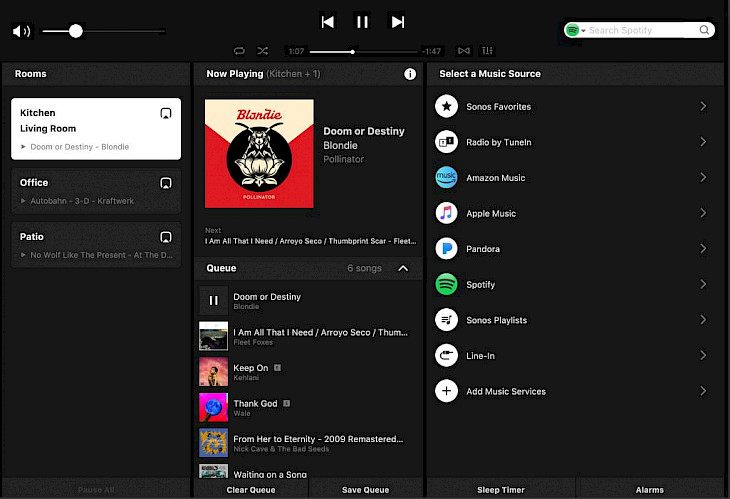
Download Sonos
The Sonos music system is popular for its amazing sound quality. Due to technical advancement, several applications have been developed in the market which help you to operate or control your sound system in just a few clicks from your smartphone or PC. Developed by Sonos, Inc an official application has been launched to control Sonos products and devices. Make sure you have good internet or wi-fi connections to play any audio track or video on any devices like home theatre, speakers, and others in just a few taps.
FEATURES
The interface and the installation process are very easy. You can easily enjoy your favorite audio in high quality on your device by using this excellent application.
Sonos offered you to play different songs in different rooms. You can play music not only from your downloaded audio tracks but also from streaming online platforms. Listen to your favorite tracks and control your audio device.
Sonos have thousands of radio stations, users can listen to live radio and their favorite genre in just a few clicks by using this amazing platform.
To enhance your movie experience, Sonos has provided some best features. You can use various sound effects according to your requirements and convenience. During the night you can reduce sound effects so that others won’t get disturbed.
You can customize or personalize your favorite audios or music by creating your saving your tracks in My Sonos. Here you can create your library and organized it in your way.
REQUIREMENTS
Before installing Sonos on your system, make sure that your system should meet the minimum system requirement which is essential to run this application without any interruption.
You should have a good internet connection.
You will need to keep the Sonos app and Sonos product on the same subnet.
Operating system: Windows 7 and higher
How To Download?
To enhance your music experience, you can download and run Sonos on your windows operating system. This application is developed for smartphones and available on the Google Play Store. No official PC version of this app is available. But you can download Sonos with the help of an Android emulator. With the advancement in software technology, several companies and developers come forward and developed and launched android emulators. The android emulator software helps the users to run android applications on their system without any interruption and inconvenience.
You will find a wide range of emulator software in the technical market. Although, among various alternatives available you can select between Blustacks and Nox App Player, both are considered as reliable and frequently used android emulators. For a successful installation of Sonos follow these instructions:
Download the emulator. Once emulator software gets installed, run it on your PC.
Open the main screen of the emulator and select the Google PlayStore. To start using Play store services you have to log in to your Google/Gmail account.
Now search “Sonos (Latest version) “in the search box of the Play Store and select the app icon from the search result page.
Click on the install button.
Once done, now you enjoy music by using this extremely beneficial application on your system.