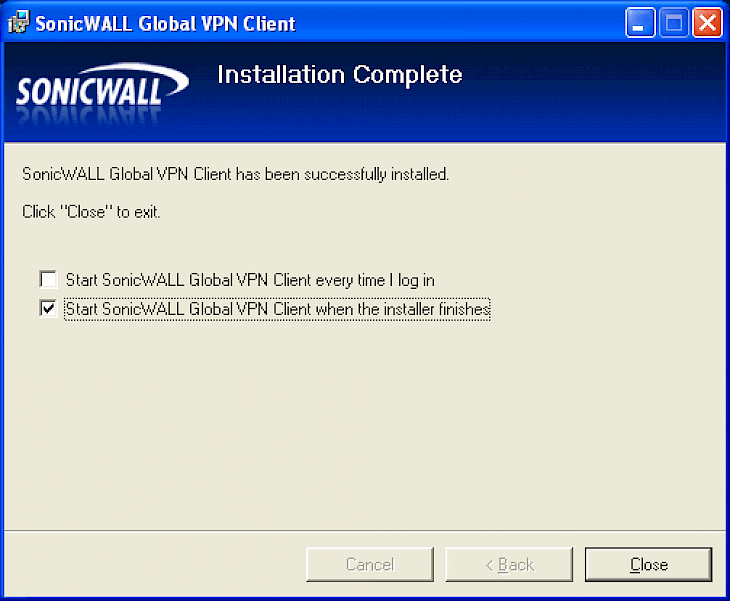
Download SonicWALL Global VPN
Technology has paved the way for seamless innovations to take place that has made our lives easier. Moreover, things are shifting rapidly to an online forum where almost all data and other information are stored online. Thus, it leads to the emergence of cybersecurity and cloud safety programs that ensure that sensitive data is kept safe and away from any third-party person.
Accessing computers from one end to the other end of the globe is entirely possible. It’s all thanks to the security solutions bought up by many companies that make work-life more comfortable and data transmission and accessing the internet a more straightforward affair. Many companies offer this, but we have one popular product developed by a company up for discussion.
What is a SonicWALL Global VPN?
SonicWALL Global VPN is a security solution provider targeted towards high-end businesses that require stable and secure connections to be made to a computer system from one corner of the earth to another. The entire platform is built from scratch, where VPNs are extensively used in bouncing the data here and there to get rid of the middle person trying to obtain sensitive information from the network. It’s quite a feasible solution if you are looking to have a secure and reliable transmission system.
Key Features of the Software
Reliability of a VPN
Through the dedicated application of SonicWALL Global VPN, it establishes gateways to protect the already established connection without losing the established connectivity. Even if the gateways fail, it keeps all the data safe and secure without any data breach.
Productivity and user reach
The software helps rerouting the VPN traffic and ensures that the user gets faster VPN services from a click of a button. Moreover, it works like a charm on computers that have a lower hardware configuration.
Easy to use
The entire software is easy to use. all you have to do is enter the necessary credentials, and you are good to go.
Minimum System Requirements
OS – Windows7 or higher
RAM – 4GB or higher
Network – 10mbps or higher connection speeds
Storage – 100MB
Processor – quad-core
How to Download and Install it on PC
Download the installation files
Head to the official website of the software and download the latest version of the software. You will have to buy the software based on your preferred package requirements.
Install it
Once downloaded, then install the software by following the set of instructions depicted by the installer.
Have fun using it
Once installed, use the application as per your preference and desire.