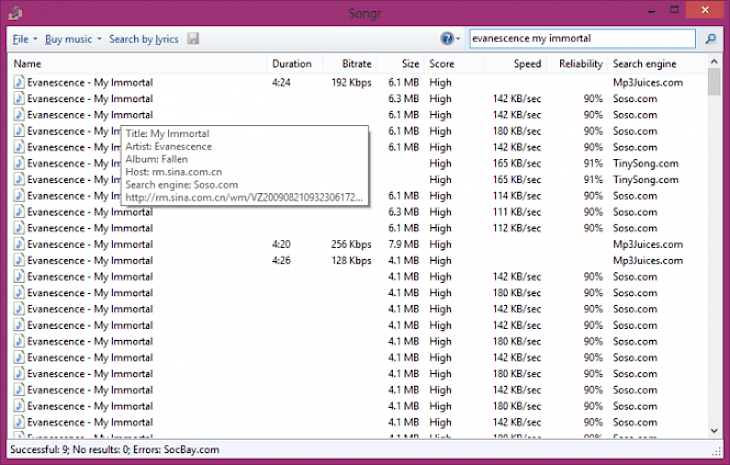
Download Songr
About Songr:
Songr is a music player from could which streams and downloads songs from many web services such as prostopleer, grooveshark, music search, YouTube and many more including the music library locally stored on your computer. The application uses default system proxy. Even if you use Firefox as your default browser, you will have to set internet explorer as your proxy because it has system-wide proxy for each application.
To get results from various search engines, Songr downloads the web page with search results for all search engines and quickly identifies the URL for the media files via the HTML tags present in the backend of the webpage's code. The application has an exclusive option known as Search by Lyrics. It allows the user to search any song on any web service by merely searching the lyrics for the music. This is very useful in cases where the user is unaware of the song's actual name but still wants to download it. The way this feature works is that it searches the Bing browser for the lyrics you typed in, and appends the word "lyrics" ahead of it, reads the titles of the results found, filters those results using heuristic techniques and tries to restore it in the original case.
Make a note that, this application does not index or host any .mp3 files. All the results you find will be available to you via 3rd party websites. The application has no control over any websites hosted by companies or organizations other than Songr.
Key Features & Highlights:
Multi-source: Songr is a music player from could which streams and downloads songs from many web services such as prostopleer, grooveshark, music search, YouTube and many more including the music library locally stored on your computer.
Web scraping: To get results from various search engines, Songr downloads the web page with search results for all search engines and quickly identifies the URL for the media files via the HTML tags present in the backend of the webpage’s code.
Search by Lyrics: The application has an exclusive option known as Search by Lyrics. It allows the user to search any song on any web service by merely searching the lyrics for the music.
Download & Install Songr:
Download->
You will find a button saying "Free Download". Click on it.
On the next page, you will be interrupted to start the download, click on "Start Download".
Your download would automatically begin.
Installation->
After your download is complete, head towards the downloads folder on your PC.
Run the setup file, if prompted by User Account Control, click on yes.
Go through the installation and changes settings as per your preferences and click on Install.
Once the installation is complete, search for the application in your Windows search and run the application.