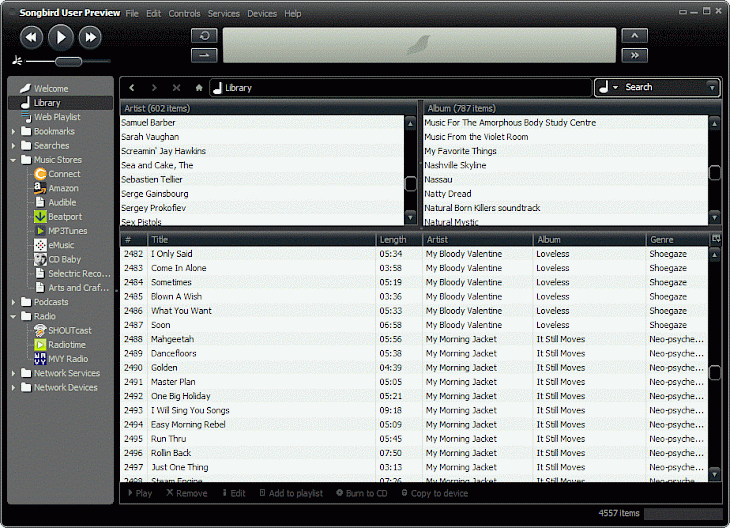
Download Songbird
About Songbird:
Songbird is a one of the most popular open-source audio and media player which successfully managed to achieve significant popularity right from the moment it appeared in the market in February of 2006. It then continued to grow and expand all its capabilities for years to come, led by developers in studio named “Pioneers of Inevitable“, managing to become the fully-featured and capable audio playback application which could satisfy all users from novices to owners of the large digital music libraries. However, after almost more than seven years, the development of Songbird was stopped in June 2013. Today, Songbird is still as an open-source app which is still downloaded and used by old and new users from all around the world.
The application’s interface resembles the one from iTunes, though with more care being placed not only on the usability, but also wide variety of advanced features like wide codec support, keyboard shortcuts, metadata management, skinnable interface, integration into iTunes (including AirPlay) and many more. Used by millions of fans in order to access, manage, and play all their favourite music. Let the software become your desktop media hub. The app now includes Songbird.me so that you will easily discover new music which is personalized and delivered right to you. Share your music interests with all your friends. The application works with number of integrated services like mashTape, Last.fm Scrobbling, Concert Tickets, 7digital Music Store, and SHOUTcast Radio, and others.
Key Features & Highlights:
Open-Source: Songbird is a one of the most popular open-source audio and media player which successfully managed to achieve significant popularity right from the moment it appeared in the market in February of 2006.
Features: The application’s interface resembles the one from iTunes, though with more care being placed not only on the usability, but also wide variety of advanced features like wide codec support, keyboard shortcuts, metadata management, skinnable interface, integration into iTunes (including AirPlay) and many more.
Songbird.me: The app now includes Songbird.me so that you will easily discover new music which is personalized and delivered right to you. Share your music interests with all your friends.
Download & Install Songbird:
Download->
On your right-hand side, you will find a button saying "Free Download". Click on it.
On the next page, you will be interrupted to start the download, click on "Start Download".
Your download would automatically begin.
Installation->
After your download is complete, head towards the downloads folder on your PC.
Run the setup file, if prompted by User Account Control, click on yes.
Go through the installation and changes settings as per your preferences and click on Install.
Once the installation is complete, search for the application in your Windows search and run the application.
If you liked the application, you are most welcomed to submit your responses below. Thanks for downloading.