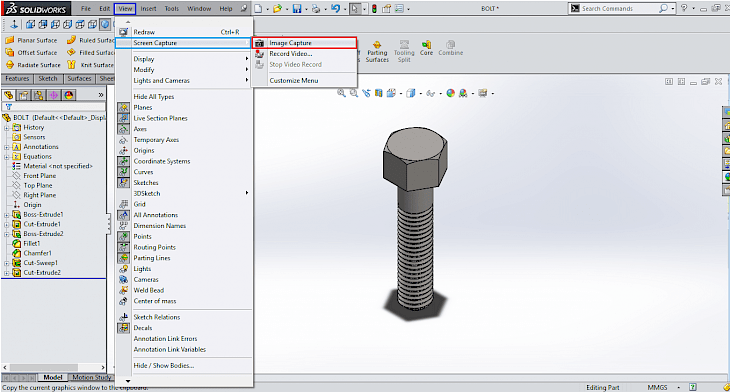
Download SolidWorks
About SolidWorks:
Designers and manufacturers from all over the world like using a highly innovative and mechanical 3D CAD (Computer Aided Design) tool popularly known as SolidWorks. They can use this program to create drawings and designs with much less of hassle. No matter how well developed a company is, this program can help them boost their productivity and enhance a product’s design. Most engineers feel that this tool is superior as compared to any other CAD tools out there. The SolidWorks 2020 latest is available to download for free.
Even when you have the program open on your PC with just one window showing, it will allow you to develop several versions of components, design drawings (computer-aided) and assemblies. Designers can easily figure out smaller areas of a detailed model because the program builds connections between each of its elements altogether. Not only that, but the program will also allow you to manage all your data throughout the process of designing easily.
As of now, the program is available to download completely for free. This is just a trial version which gives users the opportunity to evaluate its functions and experience all the features and offers the program has to provide, such as its simulation, PDM, design and technical support features.
Key Features & Highlights:
Used by Manufacturers: Designers and manufacturers from all over the world like using a highly innovative and mechanical 3D CAD (Computer Aided Design) tool popularly known as SolidWorks.
Boost your productivity: No matter how well developed a company is, this program can help them boost their productivity and enhance a product’s design. Most engineers feel that this tool is superior as compared to any other CAD tools out there.
Other Features: Designers can easily figure out smaller areas of a detailed model because the program builds connections between each of its elements altogether. Not only that, but the program will also allow you to manage all your data throughout the process of designing easily.
Download & Install SolidWorks:
Download->
You will find a button saying "Free Download". Click on it.
On the next page, click on "Start Download".
Your download would automatically begin.
Installation->
After your download is complete, run the setup file.
Next, click on Install and begin the process.
Once the installation is complete, you can run the application.