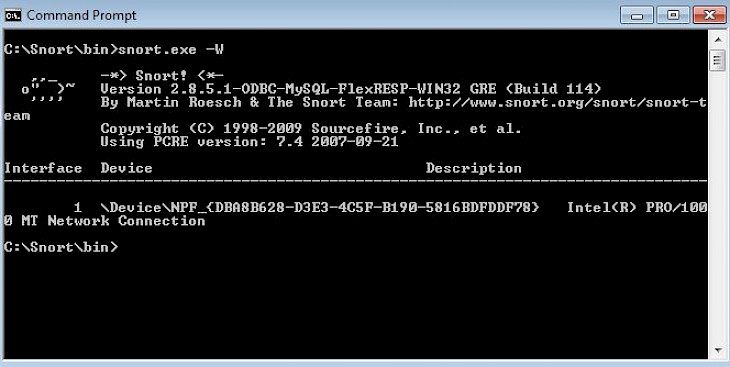
Download Snort
About Snort:
Snort is one of the most foremost Open-Source and Intrusion Prevention Systems (IPS) in the world. Snort IPS uses series of rules which help define the malicious network activities and uses the rules for finding packets that match against them and even generate alerts for users. Snort can be easily deployed inline to stop these packets. Snort has three primary uses: As a packet sniffer just like tcpdump, as a packet logger — that is useful for network traffic debugging, and it can be used as a full-blown network intrusion and prevention system. Snort can be easily downloaded as well as configured for personal and business uses.
Snort is one of the most advanced network monitoring apps which can allow seasoned PC users to have a wide array of security as well as network-intrusion detection and even prevention tools useful for protecting the home PCs, networks, as well as network usage of all standalone apps. The app comes bundled with a wide array of rule-based procedures which quickly and reliably detect abnormal usages of the network bandwidth and enable you to detect intrusions and even suspicious packet traffic coming right from both insides as well as an outside local network. Because of the lightweight package, reliable usage, as well as proven results, Snort became one of the most widely IPS/IDS software applications, that are used regularly by advanced PC users, networking managers, and all security experts from around the world.
Key Features & Highlights:
Rule-based procedures: The app comes bundled with a wide array of rule-based procedures which quickly and reliably detect abnormal usages of the network bandwidth and enable you to detect intrusions and even suspicious packet traffic coming right from both inside as well as the outside local network.
Light-weight package: Because of the lightweight package, reliable usage, as well as proven results, Snort became one of the most widely IPS/IDS software applications, that are used regularly by advanced PC users, networking managers, and all security experts from around the world.
Download & Install Snort:
Download->
On your right-hand side, you will find a button saying "Download". Click on it.
Your download would automatically begin.
Installation->
After your download is complete, head towards the downloads folder on your PC.
Run the setup file, if prompted by User Account Control, click on yes.
Go through the installation and changes settings as per your preferences and click on Install.
Once the installation is complete, search for the application in your Windows search and run the application.