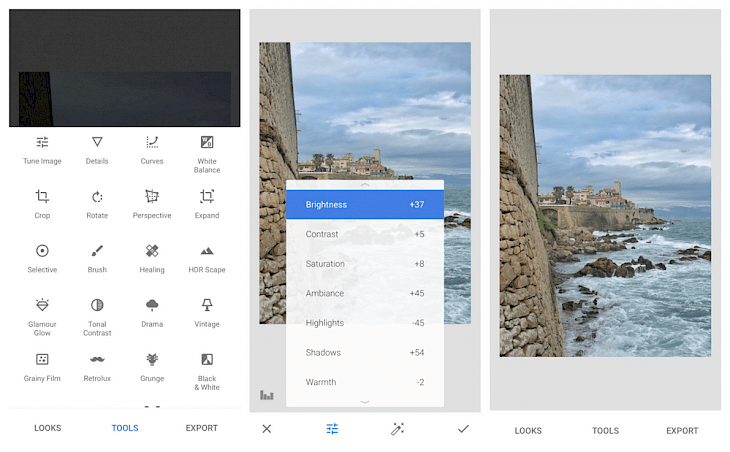
Download Snapseed for PC
Clicking photos can be a cup of tea, given that you know how to click pictures. Even in everyday situations clicking of images isn’t that big of a deal, provided the camera and other equipment you use to get the shots are feasible enough to compliment your shots. But then, in most cases, every standardized photo can never be used, given that there are going to be some errors here and there that need to be rectified.
In a similar scenario, you will need photo editors that help get the best out of images and ensure that users remain happy with the end product. With surplus image editors in the market, choosing the best can be a tough decision. Based on our testing, we have found one that will undoubtedly prove to be the best discussed in detail below.
What is Snapseed for PC?
Snapped for PC is a software application that lets users edit images in the best possible scenario. There are tons of features such as filters, cropping, healing of photos, editing, white color balance, the addition of objects, and much more. The application's entire purpose is based on the usage for a quick photo edit on the go for desktop users. However, users can use the application for 15 days, which renders it useless, and the application has been discontinued.
Key Features of the Software
Streamlined tools
There is a broad array of tools that can be sued to streamline the overall editing process. It’s a way in which you can determine the changes applied and alter things accordingly. The applications provide a helping hand to users who might not be familiar with the software's different effects and tools and enhance the overall editing scenario.
Ease of use
The entire application is designed to suit novices that aren’t ready to edit pictures. It’s quite detailed where you get a partition in the middle. One of the sides has the photo loading, with the other side comprising all the tools and features that the software has to offer.
Image export
There are multiple formats that the image that is edited can be exported. It’s in a way where users can get all the changes imposed on the picture and seek a better way in availing of different formats of the same image. The edited image can be saved in various file formats plenty of times.
Minimum System Requirements
OS – Windows 7 or higher
RAM – 2GB or higher
CPU – Intel i3 or higher
Storage – 250MB or higher
How to Download and Install it on a PC
Download the software
The software is hosted by a broad array of application hosting sites. Download it. Install it and enjoy using it. Once downloaded, install the software and enjoy editing your pictures in the best possible manner free of charge. However, you can use the application only for 15 days.