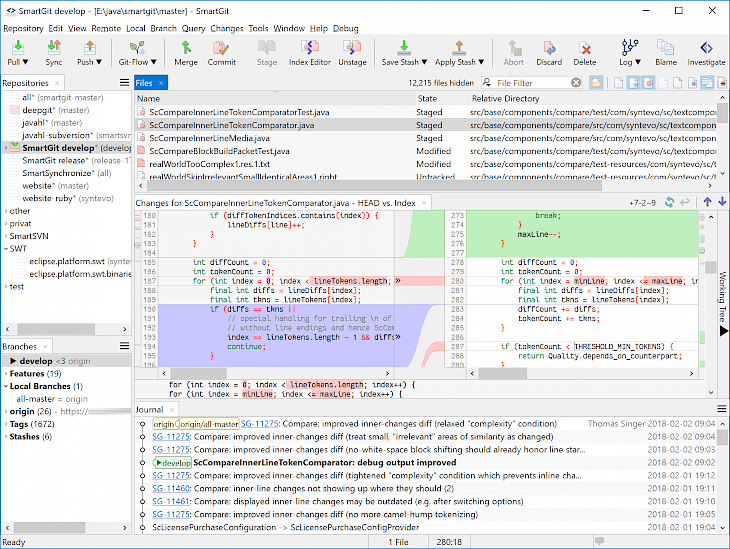
Download SmartGit
First off, we need to understand what Git is. Git is an open-source software platform wherein users can build small and large software projects. These projects are open to using for anyone visiting the site. The projects are saved to a repository that is enabled with tracking capabilities. Though Git has prebuilt GUI tools that assist the user in his endeavor, it is not enough. Even if the user is working in a team, it is hard to not stumble across obstacles. Sometimes, he needs third party tools that are otherwise absent in Git. This is why he shifts to other GUI interfaces like SmartGit.
SmartGit is a powerful Git-based tool that empowers developers to significantly enhance source codes in online repositories. It provides users with more than just a mouse-clicking interface. Users can visualize their code in different illustrative graphics. This shifts the focus from plain text coding to visual representation which is sometimes crucial to the building of a project. SmartGit is your go-to-software if you are looking to specialize in project building. There is alternative software that offers a heavier plate of tools but you will find SmartGit manages to outperform them all.
Key Features Of SmartGIt
Access To Repositories
Regardless of where your repository lies in the server, you can instantly connect with it. This connection grants you access to resources that are vital to the project building. So whenever you are looking to modify a source code, you can turn to these repository connections.
Useful Tools
SmartGit has plenty of tools in its arsenal but the most important ones have to be File Merge, Compare, and SSH client tools. You can apply these tools in the project window whenever you are working with multiple files. Also, you can modify local repositories this way and once source code access is granted, you can commit it. Now you need have to depend on developers to pull files for you from different repositories.
Secure Connection
With everyone having access to every repository, security seems to become negligible. However, that’s not the case with SmartGit. Each time you wish to connect to a Git server, it authorizes a two-factor authentication. Passwords are not the way in, API tokens are. In conclusion, your Git accounts can be suspended if you try to engage in foul play.
System Requirements Of SmartGit
In order to run this software successfully, your system has to fulfill the given requirement:
It should be compatible with Windows 7/8/8.1/10 operating system
How To Download It On PC
Click on the ‘Download’ button. This will redirect you to another page where the .exe file of the software can be downloaded by clicking another download button.
Once it finishes downloading, run the file on your system. Follow all the installation instructions that show on the setup window.
When you reach the end of this process, SmartGit will successfully get installed on the system.