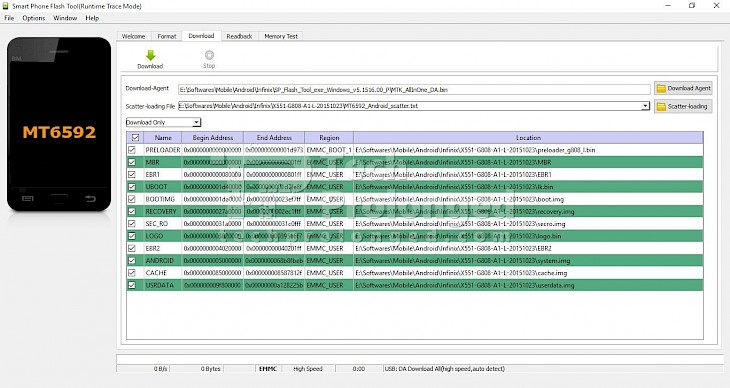
Download Smart Phone Flash Tool
About Smart Phone Flash:
Smart Phone Flash Tool (also called as SP flash tool) is one of most reliable and lightweight mobile phone tool for Windows that allows advanced users to experience the way they are flashing custom built ROMs to their Android devices. The application is built from ground to provide a streamlined user interface, access to advanced tools and easier transfer procedure. Smart Phone Flash Tool program represents one of the most essential apps to developers and enthusiasts who usually need to change the ROM structure in Android devices built on top of MediaTek architecture.
To achieve better functionality, developers from the MediaTek Inc. have incorporated in this app advanced functionality such as creating backups, monitoring bootloader, browse files, restoring data, upgrade device firmware, and perform basic storage memory tests which will confirm that user has complete access to even most restricted areas of your smartphone system.
If you are a person who often installs custom built Android ROMs, the Smart Phone Flash Tool acts as a useful management tool which will streamline this entire process and provide you with added tools that will help you in taking full control over your device. The simplest procedure to flash new Android ROM includes the formatting of the target smartphone which you have connected with your PC via a USB cable, then choosing the desired upgrade firmware, and sending it to the device just by a single click.
Key Features & Highlights:
Lightweight: Smart Phone Flash Tool (also called as SP flash tool) is one of most reliable and lightweight mobile phone tool for Windows that allows advanced users to experience the way they are flashing custom built ROMs to their Android devices.
Essential apps: Smart Phone Flash Tool program represents one of the most essential apps to developers and enthusiasts who usually need to change the ROM structure in Android devices built on top of MediaTek architecture.
Device Control: Smart Phone Flash Tool acts as a useful management tool which will streamline this entire process and provide you with added tools that will help you in taking full control over your device.
Download & Install Smart phone Flash Tool:
Download->
You will find a button named "Download". Click on it.
Your download would automatically begin.
Installation->
After your download is complete, go to the downloads folder and then run the setup file.
Go through the installation settings and click on Install.
Once the installation is complete, run the application.