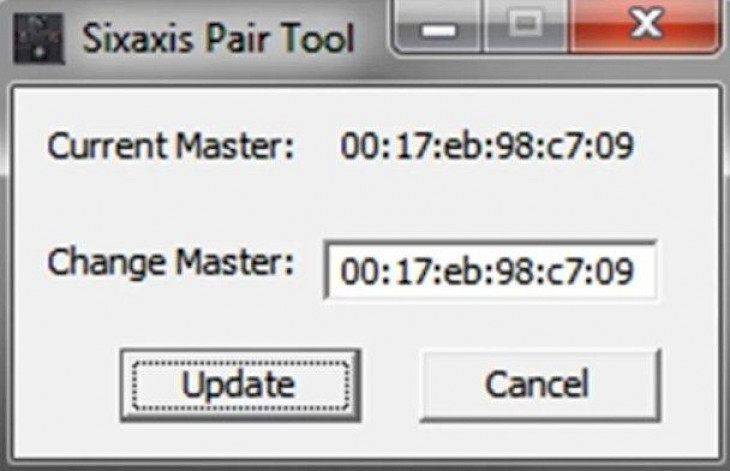
Download SixaxisPairTool
SixaxisPairTool is great application software that you can use to pair the devices, for making an effective association between PlayStation 3 DualShock vs Sixaxis controller and your smartphone or tablet PC running Android. In a nutshell, you can say that it is a powerful and beneficial gaming accessory utility that works as an intermediary app for the desktop or PC to facilitate the synchronization of Bluetooth addresses between the gamepads and mobile devices that consequently enabling the fast, reliable, and easy to use pairing both in the home and on the go.
This useful tool can help when you will need to utilize Sixaxis or DualShock Controller on your phone. The interface of SixaxisPairTool is quite simple and easy to use, it just consists of one small screen that displays the current BT address of the gamepad that you have connected, and an empty field for entering a new BT address. If you copy and paste the exact BT address of your smartphone or android device, then the game will be synced to that address and lose the connection to the PC. In this way, the user can conveniently and immediately start using the gamepad on their android or mobile device by simply skipping the initial connection handshake that prevents various accessories to automatically pair with your Android operating system. In case, if the gamepad loses the ability to connect to the mobile device or you are willing to pair the same with another device then you can simply repeat the procedure with SixaxisPairTool on your PC.
How to install SixaxisPairTool on your Windows operating system?
The PC version of SixaxisPairTool is developed and created by Dancing Pixel Studios to enable the Sixaxis, Navigation, DualShock 3, and 4 Playstation controller. To install this software application on your PC, follow the guidelines and instructions described below.
Step 1: To start the process, you will need to open your web browser and search “Download SixaxisPairTool for Windows” in the search box.
Step 2: Now you will get a list of websites on the search result page of your browser. Download the SixaxisPairTool setup or installation file from a trusted website like filehorse.com.
Step 3: Choose the ‘save’ or ‘save as’ option to download the application. The antivirus in your system will scan the program while downloading to avoid any malware or third-party threat.
If you choose ‘save’ your downloaded program file will consequently save in your download folder. On the other hand, if you choose ‘save as’ then you can save it anywhere in your preferred location.
Step 4: Once the SixaxisPairTool is downloaded successfully, you will need to click twice on the setup or .exe file to start the installation process.
Step 5: Follow the guidelines and instructions very carefully during the installation procedure.
Step 6: When the installation is completed, the SixaxisPairTool icon will display on your desktop screen.
Step 7: To use this program on your Windows operating system, click on this icon and run the application.
You will need to connect the Sixaxis, Navigation, DualShock 3, and 4 controllers through a mini-USB cable, install this software application and now you are ready to use them.