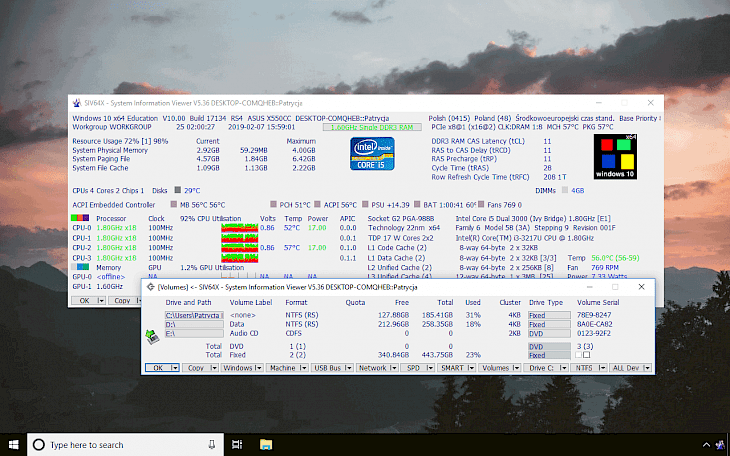
Download SIV
SIV (System Information Viewer) is a Windows utility to display useful systems, networks, and hardware information. View CPU info, PCI info, PCMCIA info, USB info SMBus info, ACPI methods, Machine info, Hardware Sensors, Networked computers, OS info and more.
System Information Viewer supports all Microsoft systems including Windows 10, 8.1, 8.0, 7, Vista, XP, 2016, 2012, 2008, 2003, 2000, and NT4. Windows 95, 98, and Me. You can run it without installation. This perfect tool can quickly display all information about installed hardware in your system.
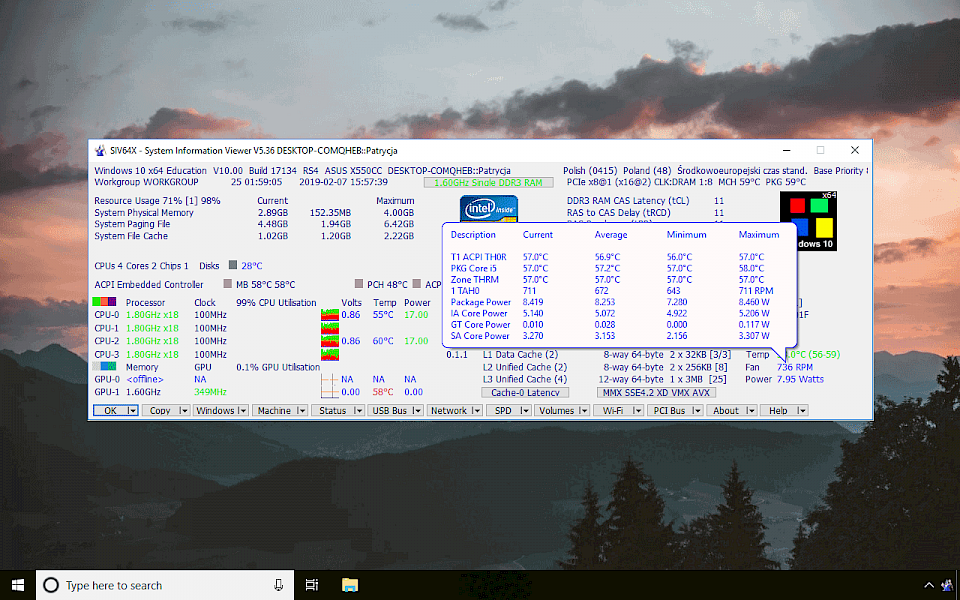
Using System Information Viewer you can check all information about installed CPU including name, clock speed, supported technology, actual temperature, voltage, number of cores and more. System information is divided into separate categories for quick access.
Moreover, System Information Viewer allows you to view battery status including capacity, cycles, actual temperature, serial number, date, etc. SIV can be also used from the command line.
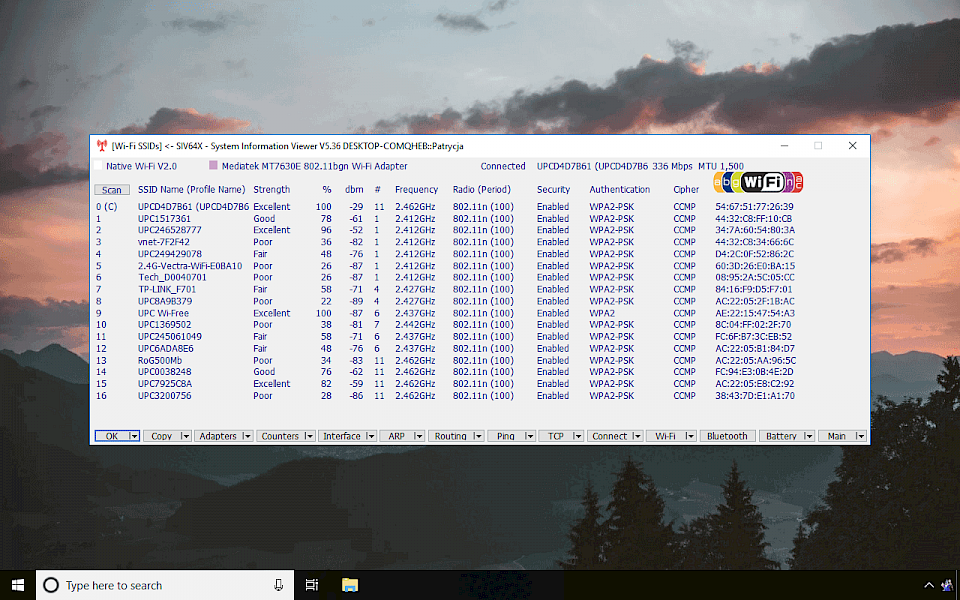
The program also displays the list of installed drivers in the system, service, and other active processes. In addition, SIV can also read running TCP / UDP ports and manage individual components installed on the computer. You can also scan the Wi-Fi network to check the strength, frequency, authentication method, etc.
Changelog
Version 5.52
- Added NVidia RTX 3090 + 3080 + 3070 GPU support, adjusted SIV to compensate for the NVidia driver misreporting the AI Tensor Core count.
- Added Windows 10 21H1 Build 20236 support. Enabled operation of [ACPI Eval], etc..
- Added support for voltages reported via the MSI Mystic Light controller.
- Added CentaurHauls CHA memory controller speed + timing information and Dual Socket system support.
- Adjusted AMD Athlon M1 (Argon) + M2 (Pluto) + M2 (Orion) K7 MSR reporting.
- Added AMD 756 SMBus + VIA KT880 chipset support.
- Added Abit KW7 + ASUS Rampage VI Extreme Encore + TUF Gaming X570-Plus + BIOSTAR B350GT5 + Centaur CHA006 + DFI LP UT X58 + EVGA 134-KS-E377 + Gigabyte 7IXE + MSI MS-7A40 (B450I Gaming Plus AC) + MS-7576 (880G-E45) + MS-7B12 (MEG Z390 Ace) motherboard support.
Version 5.51
- Added Windows 10 21H1 Build 20185 support. Enabled operation of [ACPI Eval], etc..
- Enhanced the SIV64s such that [Prime Numbers], can process up to at least 10^10 on most Windows 64-bit systems and more if you have enough memory. I have validated 10^12, but needed 44GB of available memory and took about 6 elapsed days, 204 days of CPU time! Added the ability to start processing from the end of the currently loaded data. The data can be from either a save file or freshly calculated. Disable Close when calculating prime numbers, improved aborted shutdown, added number of pairs confirmation data for all gaps up to 100, and the First Prime Numbers for gaps up to 1550. Added [Prev], [Check] and [Next] to check if a number is prime. Added Right/Click menus to all the Up/Down controls. Enhanced [Prime Numbers Pairs] and [ Load ] to use multiple threads when there are many Prime Numbers to process.
- Added ASRock B550M-ITX + ASUS Maximus XII Extreme + TXP4 + Gigabyte TRX40 Xtreme + HP Z820 (158B) motherboard support.
Version 5.50
- Added Windows 10 21H1 Build 20161 support. Enabled operation of [ACPI Eval], etc..
- Improved Intel i3 1005G1 (Ice Lake-U) + VIA C7 CPU support and added VIA VN700 chipset support.
- Added AMD R480 [Radeon X850 XT Platinum] GPU clock reporting support.
- Added [Prime Numbers], a multi-threaded Prime Number calculating benchmark for numbers up to 4294967295 (2^32-1).
- Added ASUS Rampage VI Extreme Omega + Gigabyte B550 Gaming X motherboard support.
