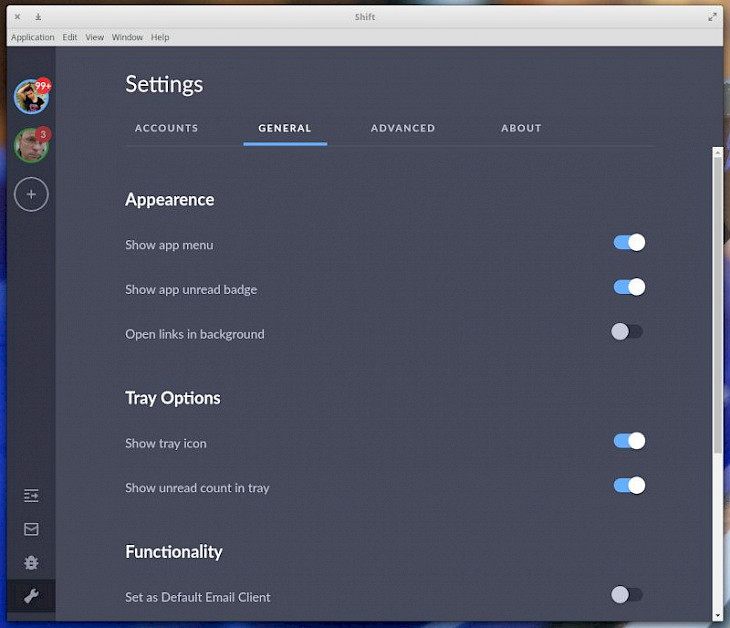
Download Shift
About Shift:
Shift to higher gear with a mail client which makes navigating between Mail, Drive and Calendar accounts fast, beautiful and easy. Tired of Switching between your Gmail Accounts? Get the Shift Email Client for Windows PC Now! If you spend a lot of your time checking email, Calendar, and Drive accounts, stop wasting it while navigating between them (wondering what you're missing!) and you can get more work done. This app works beautifully on all major platforms such as Windows, Mac, and Linux - independent of any browser, and grouped by account.
It is like keeping your room clean. Shift Mail is an adequate solution to your multiple browsers, tab, incognito, and even logging-in logging-out nightmare. Access your Gmail, Calendar and Drive for all your accounts, without any mess. With native desktop notifications, you will be able to see exactly what is going on in your inbox, that too in real-time. Customize your notification settings to get all the reminders you need and which you don’t. This app works beautifully on all major platforms such as Windows, Mac, and Linux - independent of any browser, and grouped by account. The application is not free of cost, however, you will be entitled to use a free 30-day trial version.
Key Features & Highlights:
Time Saving app: If you spend a lot of your time checking email, Calendar, and Drive accounts, stop wasting it while navigating between them (wondering what you're missing!) and you can get more work done.
Platform Support: This app works beautifully on all major platforms such as Windows, Mac, and Linux - independent of any browser, and grouped by account.
Accounts: Access your Gmail, Calendar and Drive for all your accounts, without any mess. With native desktop notifications, you will be able to see exactly what is going on in your inbox, that too in real-time.
Customization: Customize your notification settings to get all the reminders you need and which you don’t.
Download & Install Shift:
Download->
On your right-hand side, you will find a button saying "Free Download". Click on it.
On the next page, you will be interrupted to start the download, click on "Start Download".
Your download would automatically begin.
Installation->
After your download is complete, head towards the downloads folder on your PC.
Run the setup file, if prompted by User Account Control, click on yes.
Go through the installation and changes settings as per your preferences and click on Install.
Once the installation is complete, search for the application in your Windows search and run the application.
If you liked the application, you are most welcomed to submit your responses below. Thanks for downloading.