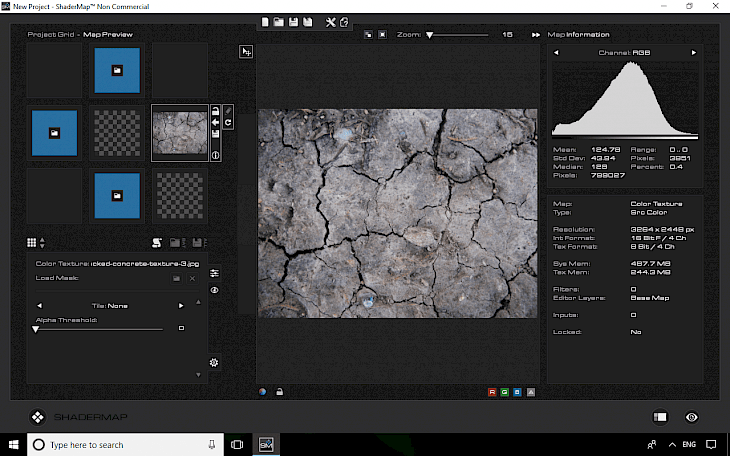
Download ShaderMap
Using ShaderMap for Windows you can easily generate maps from textures and 3D models. ShaderMap can convert existing render maps to different formats. It also bakes maps from 3D models. Tweak settings and preview changes in real-time.
ShaderMap software can create a project generating common maps from the source. ShaderMap uses 16-bit floating point pixels on all images to ensure accurate detail and speed throughout the workflow. You can export LUA scripts for any project, and control batch scripting of multiple source files, map rendering, and exporting to file using LUA. Paint normals and displacement to the ShaderMap layer system.
Transform, scale, paint, and use tools to modify normal vectors. Capture normal maps from any object. Photograph an object 4 times each lit from a different side and ShaderMap will generate normals.
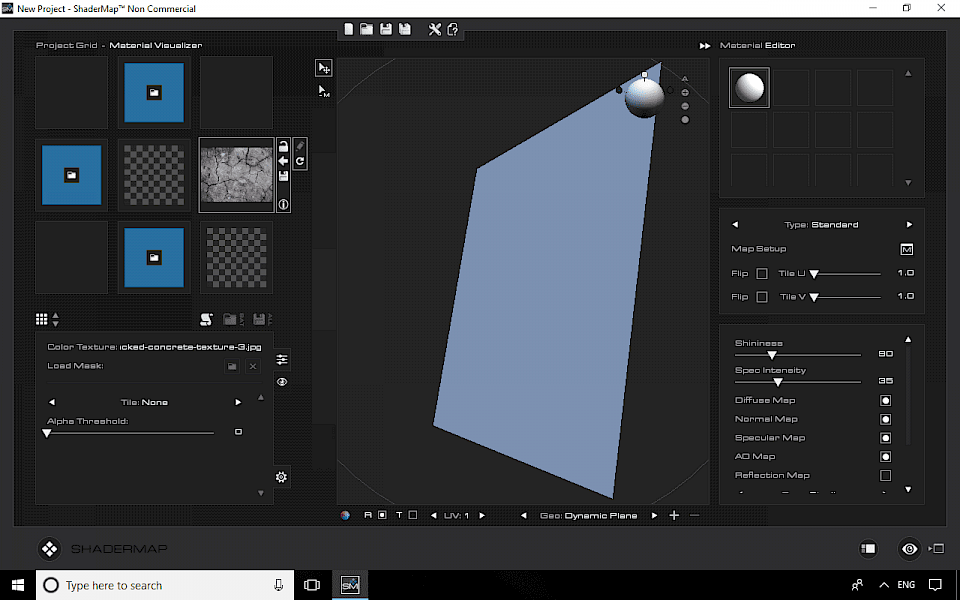
Moreover, you can load a 3D model into the project grid and render normal maps, AO, curve, color ID, and depth from the model geometry. ShaderMap's tools and interfaces are included for pushing and scaling projection cages, defining material IDs, and coloring triangles.
Visualizer materials are built with HLSL / XML. The community can develop plugins using Visual C++ to add new maps, filters, and geometry importers. Rendering Systems released ShaderMap for free for non-commercial use.