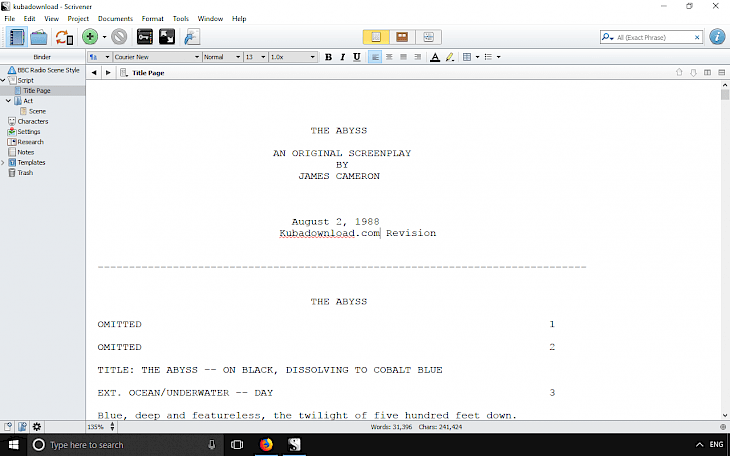
Download Scrivener
Scrivener offers all tools to write, research and arrange long documents in a single app. Break your text into manageable sections of any size and leave Scrivener to stitch them together. Integrated outlining tools let you plan everything first or restructure later.
Working on a long text is easier when you break it into smaller pieces, and Scrivener gives you complete control over how small those pieces are. Novelists can write each scene in a separate document, or whole chapters as one. Scrivener automatically saves while you work, before embarking on a major revision, take a "Snapshot" of a section and you’ll be able to return to the earlier version. Compare text side by side to copy and paste selections if you don’t want to restore the entire copy.
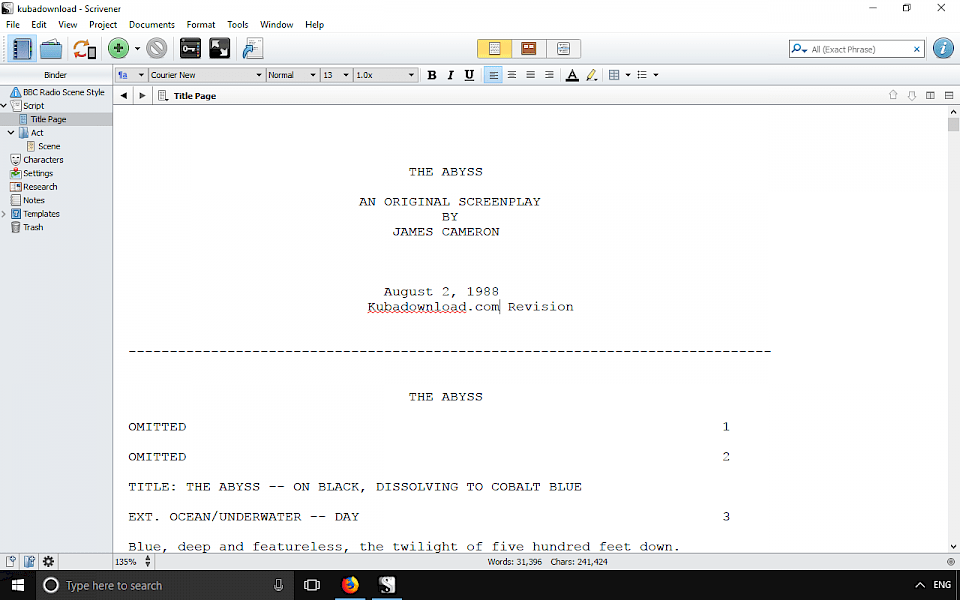
Scrivener can import Word documents, TXT files, Final Draft scripts, images, PDF documents, movies, sound files and web pages to projects. Export to a wide variety of file formats, including Microsoft Word, RTF, and PDF. The corkboard is one of the writer’s most familiar planning tools. But before Scrivener, if you moved index cards on the board, you’d also have to reshuffle the sections those cards represented in your manuscript to reflect your changes. In Scrivener, every section of your project is attached to a virtual index card.
Scrivener can also check word counts, view metadata, split editor and have two different documents open in the same project window. Write in your favorite font and then print using formatting tailored to submission guidelines. Save screenplays to Final Draft format with script notes intact. Create Epub and Kindle e-books to sell on Amazon or elsewhere, or for proof-reading on an e-reader. You can even use MultiMarkdown for LaTeX support and more. Scrivener 3 is now available for Mac OS.