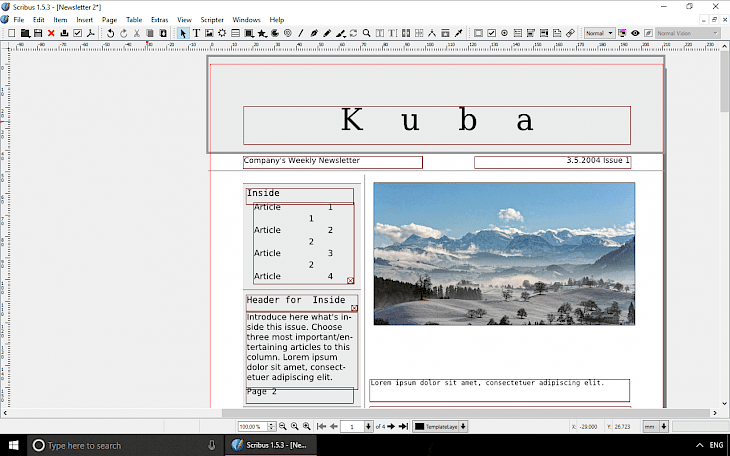
Download Scribus
Scribus is a great and free Desktop Publishing (DTP) application offering access to a range of typography and vector tools. You can use Scribus for creating books, newspapers, posters, business cards etc.
Scribus offers text features such as vertical scaling of text, orphans and widows control, foot and endnotes, text variables, cross references, generating shadows. We got also access to Picture Browser that enables asset management for graphics files by tagging them or creating graphics collections. Graphics files can be dragged into a Scribus document from the Picture Browser.
In Scribus we can find also a Symbol or clone feature similar to Adobe Illustrator: If one master object (Symbol) has been modified, all of its copies (clones) are being modified as well. With the Weld feature, objects can be combined and moved without being grouped and each object remains fully editable. Scribus supports all advanced gradient types available in Adobe Illustrator and XARA Designer, including mesh gradients.
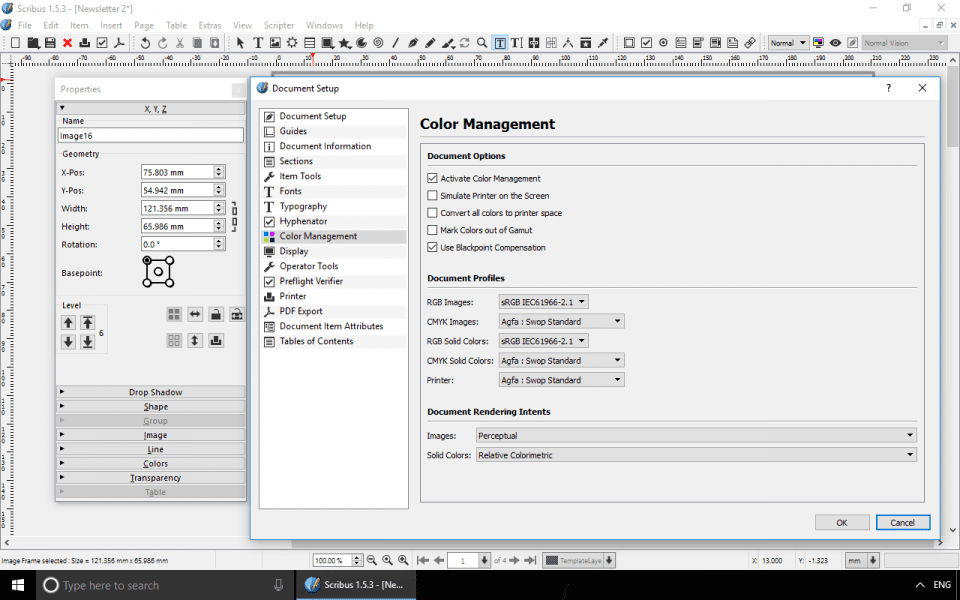
Scribus can open and import files created by other DTP programs like Adobe InDesign XML (IDML), Adobe InDesign Snippets (IDMS), Adobe PageMaker (P65, PMD), Apple iWorks PAGES, Microsoft Publisher (PUB), QuarkXPress Tags (XTG), VIVA Designer XML, and Xara Page & Layout Designer (XAR). Scribus offers support for color palettes from the Adobe Color Swatch (ACO) and AutoCAD ColorBook (ACB) formats, as well as GIMP Gradients (GGR) and GIMP Patterns (PAT).
Scribus can also import 3D objects in all formats supported by OSG into a frame type called 3D Annotation. Scribus offers limited editing functions, such as setting the lighting source or the default display mode for a PDF-3D-capable PDF viewer.
