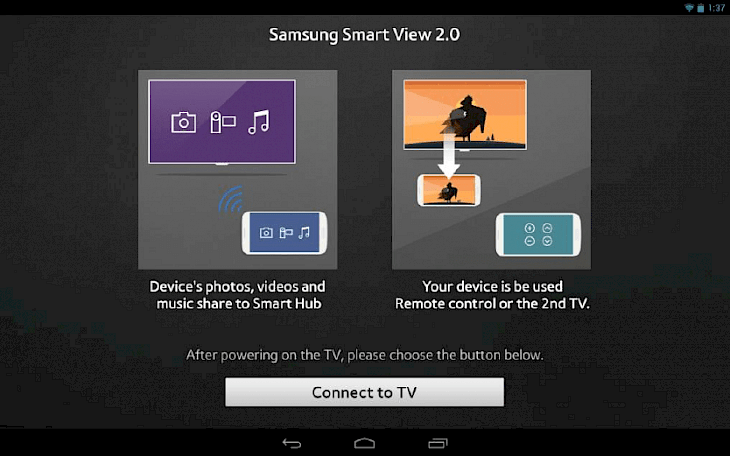
Download Samsung Smart View
About Samsung Smart View:
The Samsung Smart View application lets you enjoy the content available on your mobile or PC on your Samsung Smart TV. The application also allows you to control your TV right from your mobile phone. You can stream content from all the devices which are connected to your Samsung Smart TV.
You can download the application on PlayStore or the app store and set it up quickly by following the on-screen instructions. You can connect your TV to your PC or mobile and play various media such as videos, pictures or even music. The moment you select, the content will start playing on the TV. You also have the ability to create your personal playlists wherein you can add your favourite movies, music or pictures all in one place. You can also add a full folder from your PC, which contains all your favourite media, and play them in a streamlined list in one go. The application also allows you to add subtitles to your videos which you can play by adding a separate subtitle file along with your video. The application is optimized to run smoothly on modern Windows OS such as Windows 10, 8.1 and 8. The application can even run on the older version of Windows, but for a smooth experience, it is recommended to upgrade your Windows.
Key Features & Highlights:
TV control using a phone: The Samsung Smart View application lets you enjoy the content available on your mobile or PC on your Samsung Smart TV. The application also allows you to control your TV right from your mobile phone.
Play content via TV and phone: You can connect your TV to your PC or mobile and play various media such as videos, pictures or even music.
Playlist creation: You also have the ability to create your personal playlists wherein you can add your favourite movies, music or pictures all in one place.
Subtitles: The application also allows you to add subtitles to your videos which you can play by adding a separate subtitle file along with your video.
Optimization: The application is optimized to run smoothly on modern Windows OS such as Windows 10, 8.1 and 8. The application can even run in an older version of Windows, but for a smooth experience, it is recommended to upgrade your Windows.
Download & Install Samsung Smart View:
Download->
On your right-hand side, you will find a button saying "Free Download". Click on it.
On the next page, you will be interrupted to start the download, click on "Start Download".
Your download would automatically begin.
Installation->
After your download is complete, head towards the downloads folder on your PC.
Run the setup file, if prompted by User Account Control, click on yes.
Go through the installation and changes settings as per your preferences and click on Install.
Once the installation is complete, search for the application in your Windows search and run the application.
If you liked the application, you are most welcomed to submit your responses below. Thanks for downloading.