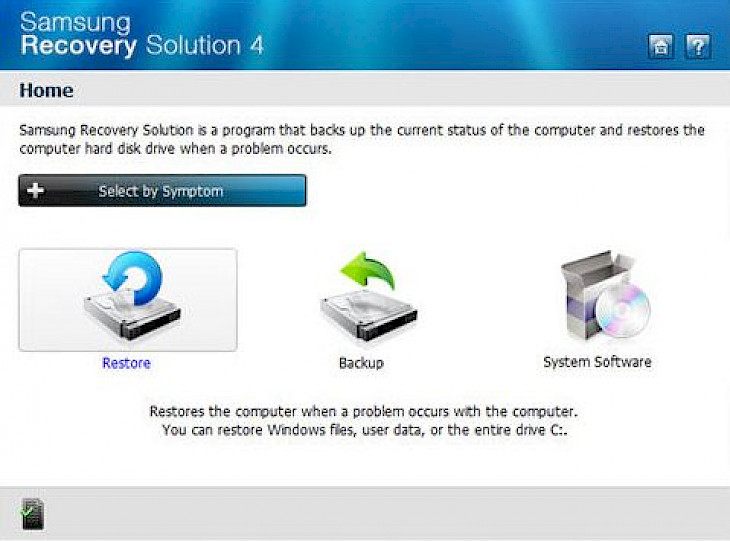
Download Samsung Recovery Solution
About Recovery Solution:
Samsung Recovery Solution is highly competitive Backup and recovery manager program which can help users of any knowledge levels to easily create a backup point for their primary and secondary drives and restore the contents of hard drive any time they’ve experienced unexpected data loss, hard drive failure or any other event. In order to provide better security to all of its users, it also provides built-in tool for making secure backups of your full hard drives, selective choosing backup directories, and even tools for easier backup or reinstallation of the software driver packages.
Primarily offered to the users of Samsung laptops and systems, Samsung Recovery Solution is one complete package for data recovery and backup for any person running a modern Windows OS either at home, school, or work, but only when you are actually using Samsung hard drives. This limitation exists as this software is taking advantage of special Samsung Recovery Area found only in Samsung hard drives, that is responsible for making sure all your data remains protected in situations where the drive becomes unreliable or affected by a malicious software. It is important not to try formatting the entire hard drive whenever any data loss occurs, because the format will also wipe all the data from this important Recovery Area.
Key Features & Highlights:
Backup & Recovery: Samsung Recovery Solution is highly competitive Backup and recovery manager program which can help users of any knowledge levels to easily create a backup point for their primary and secondary drives and restore the contents of hard drive any time they’ve experienced unexpected data loss, hard drive failure or any other event.
For Samsung users: Primarily offered to the users of Samsung laptops and systems, Samsung Recovery Solution is one complete package for data recovery and backup for any person running a modern Windows OS either at home, school, or work, but only when you are actually using Samsung hard drives.
Malware protection: This limitation exists as this software is taking advantage of special Samsung Recovery Area found only in Samsung hard drives, that is responsible for making sure all your data remains protected in situations where the drive becomes unreliable or affected by a malicious software.
Download & Install Samsung Recovery Solution:
Download->
On your right-hand side, you will find a button saying "Free Download". Click on it.
On the next page, you will be interrupted to start the download, click on "Start Download".
Your download would automatically begin.
Installation->
After your download is complete, head towards the downloads folder on your PC.
Run the setup file, if prompted by User Account Control, click on yes.
Go through the installation and changes settings as per your preferences and click on Install.
Once the installation is complete, search for the application in your Windows search and run the application.
If you liked the application, you are most welcomed to submit your responses below. Thanks for downloading.