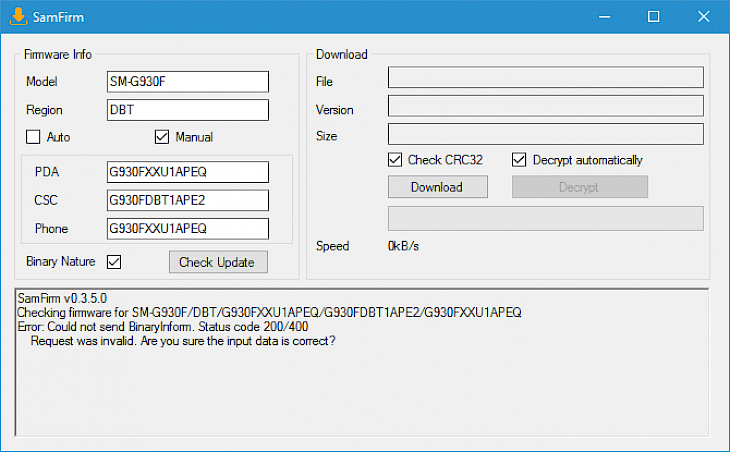
Download SamFirm
SAMFIRM is a small application for Windows which allows users to download the stock firmware for Samsung smartphones and tablets. The software shows the latest firmware to download, and there is no bound of download speed that the user is limited to. The user will always get the highest speed as per the user’s internet connection, and can also choose firmware manually by entering Pda, Csc, Features.
Features of SAMFIRM
Portable Application: This feature saves the user from installing any kind of tools on their PC. The user can simply download and extract the tool onto their computer after which they can download the stock firmware on their Samsung device seamlessly.
Light Weight: The program uses very less amount of computer memory when the Samsung stock firmware is being downloaded on the user’s computer. A little amount of storage from the computer memory could be used to decrypt the firmware which might take some minutes to complete.
Download Firmware: The feature allows the user to download the entire Samsung stock firmware on the user’s computer whether it is an md5 or a tar firmware. The tools have to be downloaded in an encrypted format, which can now be decrypted by downloading the firmware.
Multiple Options: This feature in the software allows the user to search the firmware by using the model numbers, and region. The user can also research the firmware manually by entering the PDA, Phone, and CSC. The process allows the user to read the complete name, size, and version of the firmware that the user is looking for.
Compatibility: The software is made to be compatible with all kinds of Windows version with the 32-bit and 64-bit compatibility.
Installation Requirements for SAMFIRM
To install the SAMFIRM on PC, make sure that the following requirements are met by the user in the PC desktop.
PC – Make sure that your PC is on Windows 7 or higher with at least 4 GB of RAM.
Compatibility Mode is enabled.
How to Download SAMFIRM on Windows
Follow the below steps to download and install the SAMFIRM on your PC:
Go to SamFirm’s website, and go to Downloads.
Click on Download Now.
Select ‘Save’ to download the program. The file will be saved in the Downloads folder.
If you want to save in a specified folder on your desktop, then click on ‘Save As’ and select the folder you want the program to be saved.
After the download is complete click on the .exe file.
The installation process will start.
Run the installation package.
Wait until the update completes
Follow the Windows installation instructions and select options accordingly.
Click on Finish to complete the installation.
The program icon will appear on the desktop.
Select the icon to start the application.