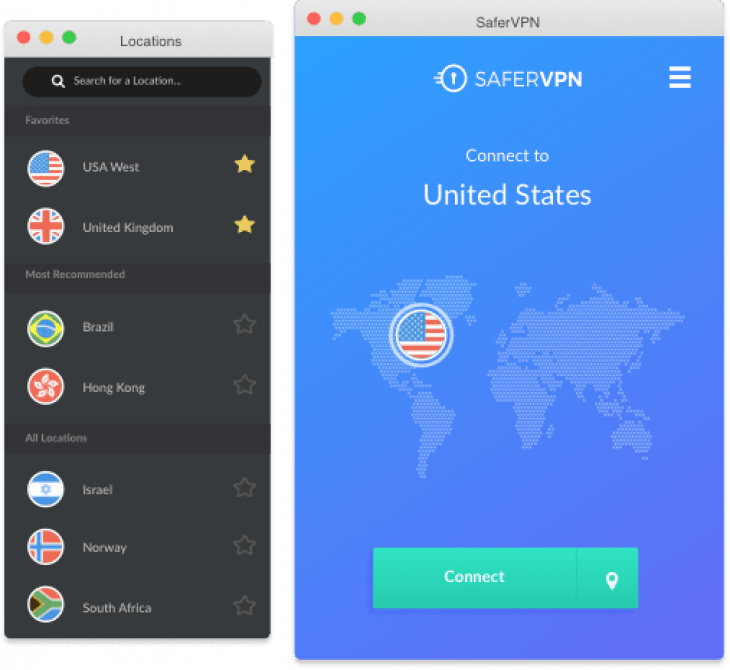
Download SaferVPN
SAFERVPN is a VPN that is designed professionally in Israel. The VPN application allows users to surf privately, protect users from cyber scams, access blocked sites, protect data from hackers, snoopers and government monitoring. The software is filled with a reliable set of VPN features that consist of the worldwide server network, multiple VPN protocols, automatic WiFi security, automatic diagnose fix, 256-bit encryption, VPN kill switches and much more. The VPN consists of more than 700 servers that are strategically being positioned in more than 36 positions across the globe with some common locations and unusual countries like Australia, India, Brazil, New Zealand, etc. The application consists of a number of applications for a number of devices like Windows, Mac, iOS, routers, Android, and also comes with a platform extension for Chrome.
Features of SAFERVPN
Bank-Level Security: The software uses the highest level of encryption in the industry to protect the user’s private data from different hackers, governments and snoopers. The software also allows all of the user’s valuable data and personal information that can be access over any kind of unsecured public WiFi hotspots automatically for uninterrupted browsing and protection on the data being shared on the public networks.
Protect your Privacy: The user’s system contains an IP address that is all made unique to determine the user’s physical location and allows users to track across different sites. The software allows the IP address to be kept private from websites, advertisers, and hackers. With more than 50+ server locations and allows users to change the IP address and browse the web as if they are being surfed in another country. The software does not keep any tabs on the user’s online activities or the user’s browsing habits to help remain completely anonymous. The software is also equipped with IKEv2, OpenVPN, L2TP/IPSec, and PPTP protocols to suit the user’s preferences.
Access Any Site, anywhere: The software allows users to surf even on geo-restricted sites, safely access all their favorite news and entertainment, and bypass censorships even when travelling abroad. The software comes with self-managed premium servers from around the world with cutting-edge technology that ensures maximum speeds wherever the user is. The user can connect up to 5 devices simultaneously with a single SaferVPN account. With automatic server selection, the software determines the faster server location based on anonymous metrics like latency, download speed, and also distance. With the help of secure browsing options like Chrome and Firefox, a lightweight privacy solution is given to the user to enjoy instant browser access to any censored site or any kind of social media platform.
Installation Requirements for SAFERVPN
To install the SAFERVPN on PC, make sure that the following requirements are met by the user in the PC desktop.
PC – Make sure that your PC is on Windows 7 or higher with at least 4 GB of RAM.
Compatibility Mode is enabled.
How to Download SAFERVPN on Windows
Follow the below steps to download and install the SAFERVPN on your PC:
Go to SAFERVPN’s website, and go to Downloads.
Click on Download Now.
Select ‘Save’ to download the program. The file will be saved in the Downloads folder.
If you want to save in a specified folder on your desktop, then click on ‘Save As’ and select the folder you want the program to be saved.
After the download is complete click on the .exe file.
The installation process will start.
Run the installation package.
Wait until the update completes
Follow the Windows installation instructions and select options accordingly.
Click on Finish to complete the installation.
The program icon will appear on the desktop.
Select the icon to start the application.