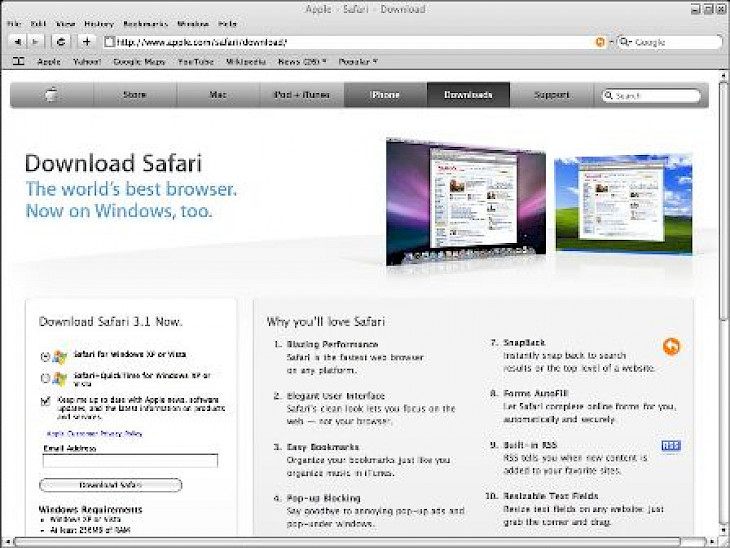
Download Safari 4.0.4
About Safari
Safari is an official browser of the macOS, with the ports being available on iOS and Windows. The windows version of the app that we will be describing today represents the best browser you can find today in the market, with support for customization options that you would require with tight integration to complete cloud-powered services right from Apple. It is built using a WebKit rendering engine, software enables users in exploring everything that the internet has to offer, right from static pages to highly interactive professional presentations, social networking, direct communication, multimedia, and much more. Using more than one decade of experience for crafting a great user experience, the Safari browser manages in creating the perfect balance between usability, support for modern internet standards, and a phenomenal interface that can be easily used by all, including the complete internet novices.
Between inception in the summer of 2003 and early 2014, Safari for windows offline installer has gone through seven major versions which followed the expansion of all internet services and adopted the modern internet protocols for easy access of the multimedia-rich content. The latest 7th version has brought in many upgrades, including a faster JavaScript rendering, new Shared Links feature, better memory usages, Power Saver which turns of plugins when they’re not in use, and many changes in visual design. Now there is one simple field for both the search terms and the web addresses.
Key Features & Highlights
Designed perfectly: The Safari browser manages in creating the perfect balance between usability, support for modern internet standards, and a phenomenal interface that can be easily used by all, including the complete internet novices.
Webkit rendering engine: It is built using WebKit rendering engine, the software enables users in exploring everything that the internet has to offer,
Latest version: The latest version has brought in many upgrades, including a faster JavaScript rendering, new Shared Links feature, better memory usages, Power Saver which turns of plugins when they’re not in use, and many changes in visual design.
Download & Install Safari
Download->
On your right-hand side, you will find a button saying "Download". Click on it.
On the next page, you will be interrupted to start the download, click on "Start Download".
Your download would automatically begin.
Installation->
After your download is complete, head towards the downloads folder on your PC.
Run the setup file, if prompted by User Account Control, click on yes.
Go through the installation and changes settings as per your preferences and click on Install.
Once the installation is complete, search for the application in your Windows search and run the application.
If you liked the application, you are most welcomed to submit your responses below. Thanks for downloading.