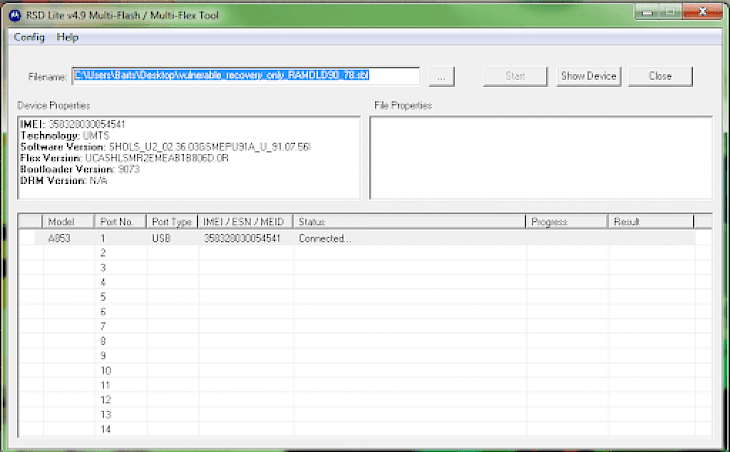
Download RSD Lite
About RSD Lite:
RSD Lite is one of the best and compact mobile tool built from the ground, up to simplify the process of not only installing software packages on Motorola phones running Android OS, but also perform a wide array of other advanced procedures like rooting, installing a brand new OS, clearing ROM, modifying various software layers which are found on connected compatible devices. The application is not produced and run by independent software developers but is provided to worldwide users by Motorola Mobility which is the official software developer of Motorola Corporation.
While the User-Interface (UI) of this app is much less crowded as compared to the majority of similar flashing tools, it also surfaces various detailed statistics and multiple tools that are aiming to provide additional value to all seasoned technicians. The app can be used by novices who want to make their device functional once again or refresh the handsets with newer (or custom community-created) OS version that introduces the latest software features, increase performance, improve battery life and more. RSD Lite is entirely FREE and can also be used without any restrictions by both home and the business users. The app comes in small sub-10 MB installer, and it is optimized for all versions of Windows OS (starting with Windows XP). Users of Motorola RSD Lite must be aware that while the app can bring the Motorola phone, tablet back from the dead by reformatting the device’s boot sequence and Android OS, few of its tools can cause harm to your device.
Key Features & Highlights:
Services: RSD Lite is one of the best and compact mobile tool built from the ground, up to simplify the process of not only installing software packages on Motorola phones running Android OS, but also perform a wide array of other advanced procedures like rooting, installing a brand new OS, clearing ROM, modifying various software layers which are found on connected compatible devices.
Sophisticated UI: While the User-Interface (UI) of this app is much less crowded as compared to the majority of similar flashing tools, it also surfaces various detailed statistics and multiple devices that are aiming to provide additional value to all seasoned technicians.
Free: RSD Lite is entirely FREE and can also be used without any restrictions by both home and the business users. The app comes in small sub-10 MB installer, and it is optimized for all versions of Windows OS (starting with Windows XP).
Download & Install RSD Lite:
Download->
On your right-hand side, you will find a button saying "Free Download". Click on it.
On the next page, you will be interrupted to start the download, click on "Start Download".
Your download would automatically begin.
Installation->
After your download is complete, head towards the downloads folder on your PC.
Run the setup file, if prompted by User Account Control, click on yes.
Go through the installation and changes settings as per your preferences and click on Install.
Once the installation is complete, search for the application in your Windows search and run the application.