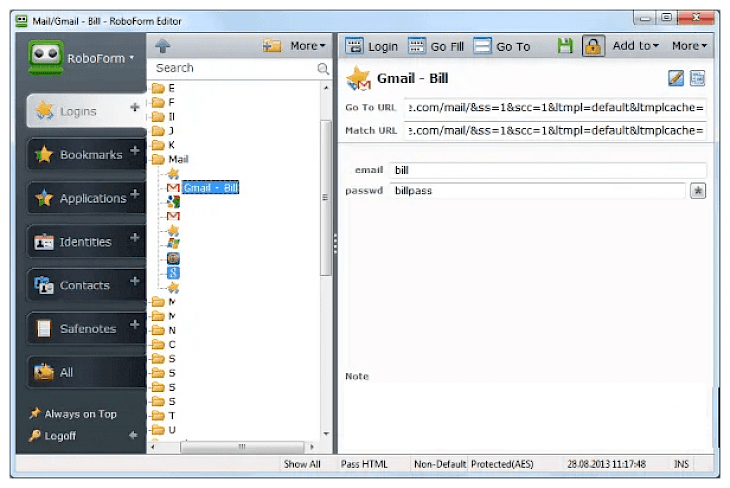
Download RoboForm 8.9.4
About RoboForm:
RoboForm makes logging in to your daily use Web sites and filling forms faster, easier, and much more secure. The software memorizes all your login info and securely stores each user name and password the first time you log into a site, and then automatically supplies them while you return. The app's Login feature eliminates the manual steps for logging into any online account. With one simple click, RoboForm for PC will navigate to the Web site, enter your username and password and even click the submit button for you. Completing long registration and checkout forms is also a breeze. Simply click on the app Identity and the tool fills in the entire form for you. No longer needed to remember all your confusing passwords. You remember just one Master Password, and the program remembers the rest. It allows you to use stronger passwords, which makes your online experience more secure. This tool uses strong AES encryption enabling complete data security.
Take the plunge and simply download the app. There’s nothing to lose, it's free and you will be able to see what all excitement is about. There is no credit card required and strings attached. Your Master Password is one password you will need to remember. This password will encrypt and also secure all of your data. There is no start-up time with the RoboForm-just surf the web as you would normally. When you log in to a website, the program automatically offers you to save your Login information. It is that simple.
Key Features & Highlights:
Save login info: The software memorizes all your login info and securely stores each user name and password the first time you log into a site, and then automatically supplies them while you return.
Master password: You remember just one Master Password, and the program remembers the rest. It allows you to use stronger passwords, which makes your online experience more secure.
No UI/startup: There is no start-up time with the RoboForm-just surf the web as you would normally. When you log in to a website, the program automatically offers you to save your Login information.
Auto-login: With one simple click RoboForm for PC will navigate to the Web site, enter your username and password and even click the submit button for you.
Download & Install RoboForm:
Download->
On your right, you will find a button saying "Download". Click on it.
Your download would automatically begin.
Installation->
After your download is complete, go to the downloads folder.
Run the setup file.
Go through the installation and changes settings and click on Install.
Once the installation is complete, search for the application and run the application.