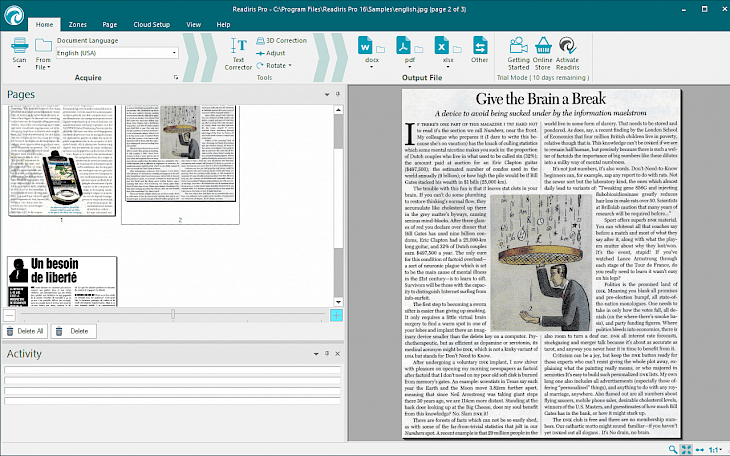
Download Readiris
Readiris is an optical character recognition (OCR) software that can convert an image, a PDF file, or a scanned document into a fully editable text file. Thanks to the accuracy of its recognition engine, Readiris extracts the text from your documents with precision while preserving the layout of the original file.
Readiris 16 converts your PDFs into Word, Excel, text or even fully editable indexed PDF, while preserving the original layout. List of output formats: PDF, DOCX, XLSX, ODT, ePub, Audio, RTF, HTML, TXT, TIFF, JPEG, PNG. This format is identical to the original PDF file except that it adds a layer of indexed text. This means you can easily search for the information you need in a document or a large volume of archived documents.
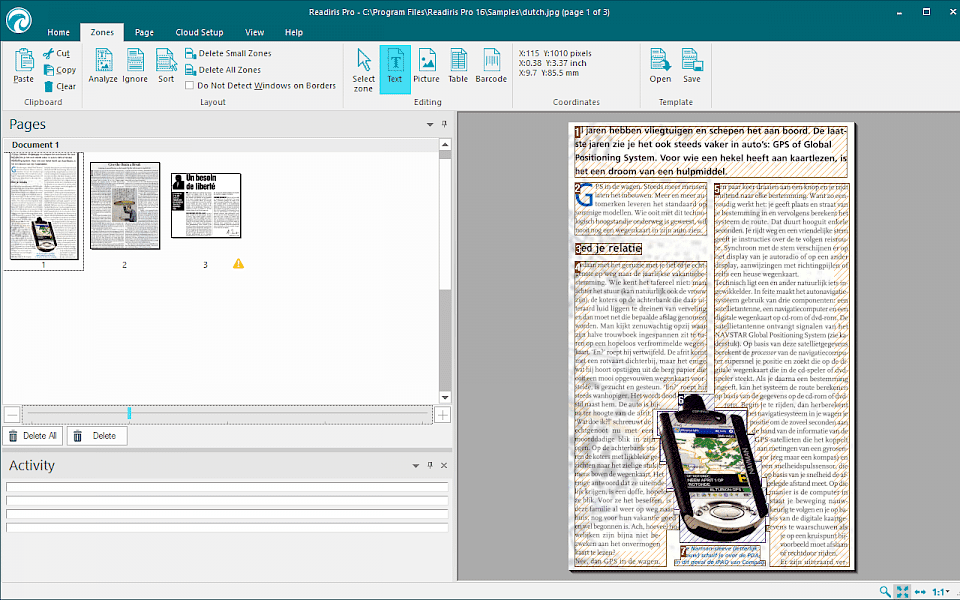
Thanks to the E-book creation tool in Readiris, you can easily convert any PDF, image, Word, or PowerPoint file, or even a scanned document, into an ePub file that is compatible with most E-readers or Ebook reading software. Readiris 16 has a scanning module that can drive any Twain scanner without using external software. This module facilitates the importing of documents into Readiris and guarantees that documents optimized for archiving, sharing, or editing will be created every time.
Readiris 17 converts any image or PDF file or scanned document to an audio file that you can listen to using an audio reader. The new perspective correction module lets you automatically rectify the photo of a document taken from above by a smartphone or camera. The rectified document can be processed with greater precision by the conversion engine. Readiris contains various image optimization modules allowing you to adjust the contrast, brightness, orientation, and even the sharpness of your documents before launching conversion.
Other features in Readiris 17 include a text editor that lets you edit and review documents before you export them, option to convert large volumes of documents at high speed using batch processing, monitor specific folders hosted on a local machine, a network, or an FTP server to process them automatically according to the pre-established conversion scenario, synchronize with SharePoint, Therefore or FTP or even add a digital signature to PDFs PDF files and protect the files with password.