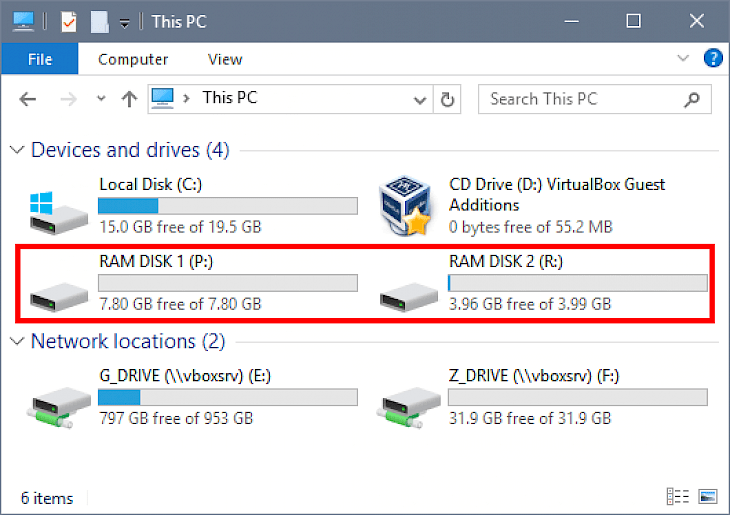
Download RAMDisk
About RAMDisk:
RAMDisk is free tool that takes a portion of your PC memory and uses it as a hard disk drive. The more RAM your Windows PC has, the larger your RAM Disk you could create. This tool is the right product for you when you have a disk I/O bound app that is small enough to fit inside main memory. RAMDisk is also well known for storing frequently accessed information like temp files, database index files ND, page files. It is offered as a “freeware" for personal use and it will allow you to create disks upto 1 GB in size. Some features are not enabled and require a purchase for a license key to be started. The app is built for personal use only.
Modern PCs are equipped with a minimum of 4 GB of RAM, and most of the time there’s a lot of unused memory which could be used as high-performance alternative to a slower HDD storage. The product lets you create any count of virtual RAM disks which is limited only by the memory available. User can also work with on-disk images as well as RAM disks associated with on-disk files in order to preserve your data in between sessions. While regular users can benefit from moving their web-browser caches and the Windows temporary files to any RAM disk, IT professionals would find even more advantages. Like for example, programmers can boost up the development process simply by redirecting intermediate output to any RAM disk, the database administrators can boost performance by using RAM drive for stuffs like tempdb, and so on.
Key Features & Highlights:
RAM as HDD: RAMDisk is free tool that takes a portion of your PC memory and uses it as a hard disk drive. The more RAM your Windows PC has, the larger your RAM Disk you could create.
Freeware: RAMDisk is also well known for storing frequently accessed information like temp files, database index files ND, page files. It is offered as a “freeware" for personal use and it will allow you to create disks upto 1 GB in size.
IT Professionals: IT professionals would find even more advantages. Like for example, programmers can boost up the development process simply by redirecting intermediate output to any RAM disk, the database administrators can boost performance by using RAM drive for stuffs like tempdb, and so on.
Download & Install RAMDisk:
Download->
To commence with the download process, head to the Download button and tap on it. Wait for the download to start and get completed.
Installation->
Once you have downloaded the setup file, run it to begin the installation process.
Follow the instructions displayed on your screen and click on the Install button.
After the installation, search for the application and launch it.
RAMDisk is now available to use on your PC!