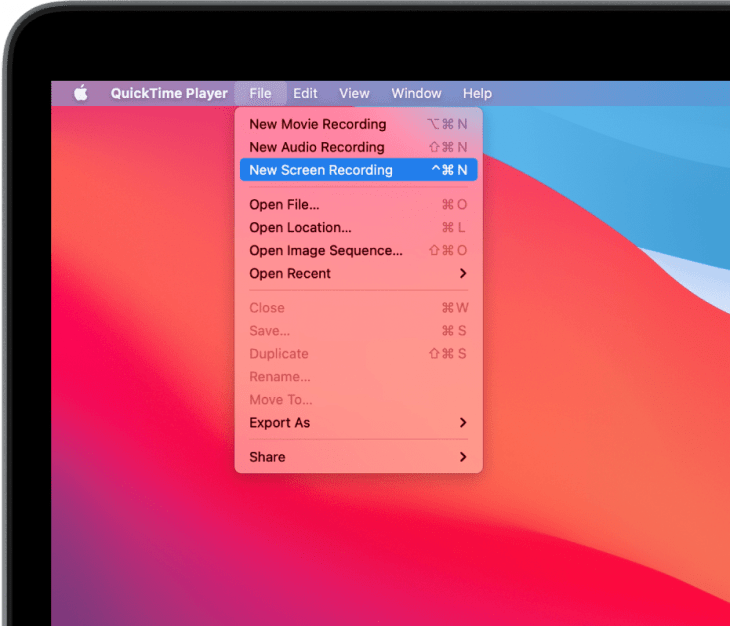
Download QuickTime Player
About QuickTime Player:
QuickTime Player is a powerful multimedia technology with built-in media player and lets you view Internet videos, HD movie trailers, and even personal media in wide range of file formats. It lets you enjoy them in remarkably very high quality. You can also download QuickTime Player for PC through an offline installer from the website by clicking on the "free download" button. Video from your digital camera or mobile phone, all multimedia files could be played using the tool. A movie on your Mac or PC or a media clip on a website, no matter what you are watching or where you are watching it, QuickTime technology makes all of it possible.
With the app's simple design and easy-to-use controls, it makes everything that you watch much more enjoyable. Its clean and uncluttered interface never gets in the way of what you are watching. Want to speed up in a movie or slow things down? Handy slider lets you set playback between 1/2x and 3x the normal speed. You can search through individual movie frames in no time. QuickTime enables you to do a lot of stuffs with your digital media. With QuickTime 7 Pro, you are allowed to convert all your files into different formats and record and modify your work. Third-party plug-ins in the app extend QuickTime technology in a number of directions. QuickTime streaming solutions lets you stream your media over the Internet. QuickTime features the advanced video compression technology known as H.264 to deliver brilliant and crisp HD video using low bandwidth and storage so you'll experience pristine video quality no matter wherever you watch your movies or videos.
Key Features & Highlights:
Multimedia support: QuickTime Player is a powerful multimedia technology with built-in media player and lets you view Internet videos, HD movie trailers, and even personal media in wide range of file formats.
Support: A movie on your Mac or PC or a media clip on a website, no matter what you are watching or where you are watching it, QuickTime technology makes all of it possible.
Sophisticated UI: With the app's simple design and easy-to-use controls, it makes everything that you watch much more enjoyable. Its clean and uncluttered interface never gets in the way of what you are watching.
Video Compression: QuickTime features the advanced video compression technology known as H.264 to deliver brilliant and crisp HD video using low bandwidth and storage so you'll experience pristine video quality no matter wherever you watch your movies or videos.
Download & Install QuickTime Player:
On your right-hand side, you will find a button saying "Free Download". Click on it.
On the next page, you will be interrupted to start the download, click on "Start Download".
Your download would automatically begin.
Installation->
After your download is complete, head towards the downloads folder on your PC.
Run the setup file, if prompted by User Account Control, click on yes.
Go through the installation and changes settings as per your preferences and click on Install.
Once the installation is complete, search for the application in your Windows search and run the application.
If you liked the application, you are most welcomed to submit your responses below. Thanks for downloading.