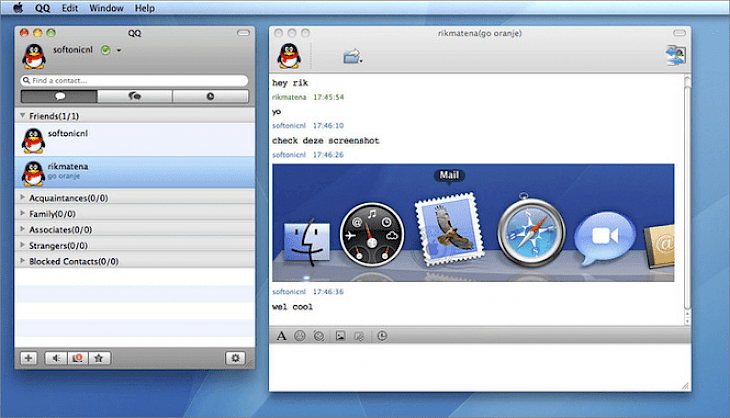
Download QQ International
About QQ International
QQ International is one of the best instant messenger app for users all over the globe. It is not just a simple messenger app, but it also provides a lot of other useful applications to its users at no cost. Such applications include news feeds, directory search, games and videos, language tools and many more. Getting these applications on your QQ International is very simple, just add these applications in your “My Apps” section on your QQ main panel and you’re good to go. With a very newly built feature, the latest version of the app allows its users to build applications for QQ International and lets them submit it and get online approval for it.
The windows client UI is available in English, French, German, Korean, Spanish and Japanese, resulting in you finding the proper language you’re looking for as per your comfort. Also, the latest version of the application allows you to translate your chats, so that there is no language barrier between two people talking from anywhere across the globe.
QQ International, in simple words, is a global instant messaging service. The application is completely free of cost and features rich and real time chat transaction supporting more than 50 languages, hundreds of free add-ons and HD video chat. The application lets you create manage and join massive chat groups, find new friends with QQ advanced search and play online games.
Key Features & Highlights:
Instant Messenger: The application is a global instant messenger that allows you to text anyone, anywhere and anytime.
Applications: The QQ International app contains n number of apps to keep you well-engaged and never let you get bored.
Build Applications: The latest version of the app allows its users to build applications for QQ International and lets them submit it and get online approval for it.
Multi-lingual: The application comes in many languages, allowing you to use the application as per your comfort.
Chat translate: The latest version of the application lets you translate your chats, so that there is no language barrier with the person you’re talking to.
Play Games: You also have the ability to play online games in the QQ International app which is completely free of cost.
HD video calling: Apart from chatting with anyone all over the globe, you also get the opportunity to talk to anyone via video calling in HD quality.
Download and Install QQ International:
Download->
You will find a button saying “Download”. Click on it.
On the next page, you will be interrupted to start the download, just click on “Start Download”.
Your download would automatically begin.
Installation->
After your download is complete, head towards the downloads folder on your PC.
Run the setup file, if prompted by User Account Control, click on yes.
Go through the installation and changes settings as per your preferences and click on Install.
Once the installation is complete, run the application.