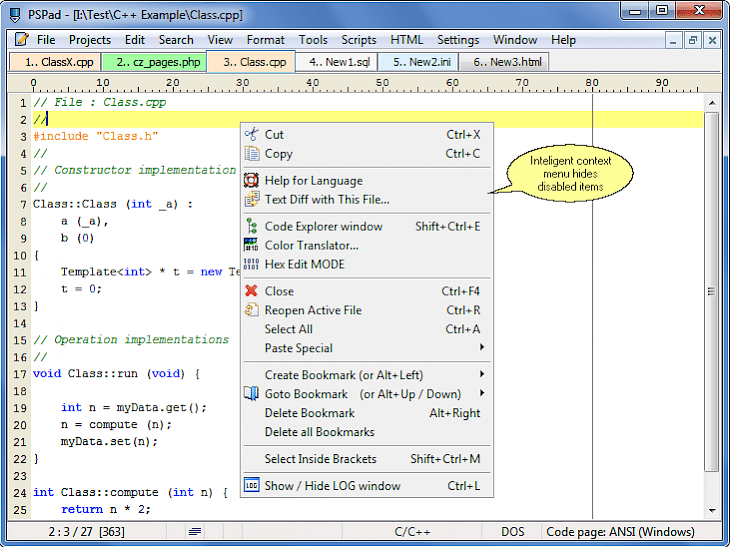
Download PSPad
Are you a software programmer who is looking for freeware text editing software? The PSPad editor is a source editor and freeware text editor intended for programmers to use. First released in 2001, this software was developed for the Windows platform by a single Czech developer, Jan Fiala.
PSPad Editor is a programming editor that supports multiple profiles highlighting syntax. The software comes with a hex editor, CP conversion, templates, macros, spellcheck option, auto-completion, and code explorer for text differences. The software is pre-configured for the most common programming languages, such as Visual Basic, C++, SQL, PHP, ASP, and Python, and syntax settings can be modified further.
Features of PSPad
PSPad has many software development-oriented features, such as hex editing and syntax highlighting, and is designed for editing many languages, including PHP, Perl, HTML, and Java, as a universal Interface. The use of several project formats for the handling and saving of several files is integrated. PSPad also edits texts that are UTF-8 encoded. Autocompletion, tabs, FTP client, and find/replace using regular expressions are other functions.
The PSPad GUI is based on the MDI with tabs for multiple file editing and better manipulation of open documents. The software is bundled and ready-to-use, so there is no need to run an installer, and it is semi-portable. The exceptional features of PSPad have been detailed briefly in the section below.
Hex Editing
PSPad is a computer program that enables the fundamental binary data that forms a computer file to be manipulated. With PSPad, as opposed to the interpretation of the same content that other, higher-level application software may associate with the file format, a user can see or edit the raw and exact contents of a file. This could be raw image data, for example, as opposed to how image editing software would interpret and display the same file.
Syntax Highlighter
This feature of PSPad shows the text, in particular source code, in various colors and fonts depending on the type of terms. This feature makes it easier to write in a structured language, such as a programming language or a markup language, as there are visually distinct constructs and syntax errors. The sense of the text itself is not affected by highlighting; it is meant only for human readers. Syntax highlighting is a type of secondary notation, as highlights are not part of the context of the text, but are intended to enhance it.
MDI Based Interface
PSPad can work with several projects or documents at the same time because its interface is based on MDI. You can, therefore, edit multiple open documents and simultaneously manipulate them in a better manner using PSPad.
Download & Install PSPad for Windows PC
PSPad for Windows is available for download from the main site or any other tech site free of cost. Download the setup file for PSPad and then run it to start the installation process.
Once installed, PSPad can be easily accessed from the desktop icon anytime you want. Use the tool to edit and manipulate documents as and when required. Enjoy!