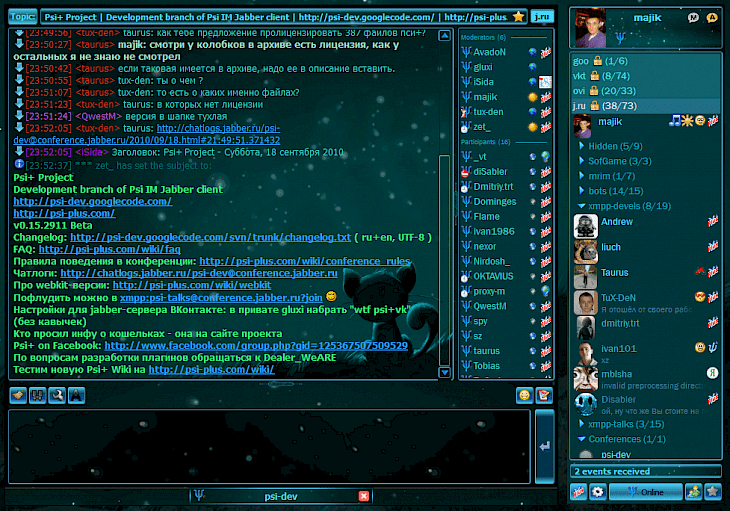
Download Psi (64-bit)
About Psi:
Psi 64-bit is a free and instant messaging application that is designed for the XMPP network (including Google Talk). Fast and lightweight, it is fully open-source and is compatible with Windows, Linux, and macOS. With Psi's complete Unicode support and localizations, customizable iconsets, easy file transfers, and many other great tools, you will learn why users around the world are making a switch to free, open instant messaging. If you use Windows, Linux, or Mac, the tool is right at your home on your desktop. From the system tray icon on Windows to dock badges on the macOS, the tool takes advantage of each OS's unique features and the appearance for providing a first-class IM experience over almost any computer. Since the software is designed for being fast and lightweight right from the ground up, you are free to enjoy all its features without any slowing down of the rest of your system.
Thanks to the efforts of volunteers over the world, localized versions of the tool are available in almost 20 different languages. And with the built-in support for Unicode international text standard, this program can also send as well as receive messages in any language. Casually converse with the accents, symbols, and the right-to-left text — the tool won't miss a single stroke. The tool's appearance is highly customizable so that you can choose colors, icons, and emoticons that suit you best. With several user-contributed icon sets to choose from in the community, you are sure to find a look that matches your mood and personality.
Key Features & Highlights:
Features: With Psi's complete Unicode support and localizations, customizable iconsets, easy file transfers, and many other great tools, you will learn why users around the world are making a switch to free, open instant messaging.
Fast and lightweight: Since the software is designed for being fast and lightweight right from the ground up, you are free to enjoy all its features without any slowing down of the rest of your system.
Customizable UI: The tool's appearance is highly customizable so that you can choose colors, icons, and emoticons that suit you best.
Multi-platform: . From the system tray icon on Windows to dock badges on the macOS, the tool takes advantage of each OS's unique features and the appearance for providing a first-class IM experience over almost any computer.
Download & Install Psi(64-bit):
Download->
On the right-hand side, you will find a button saying "Download". Click on it.
Your download would automatically begin.
Installation->
After your download is complete, head towards the downloads folder on your PC.
Run the setup file, if prompted by User Account Control, click on yes.
Go through the installation and changes settings as per your preferences and click on Install.
Once the installation is complete, search for the application in your Windows search and run the application.