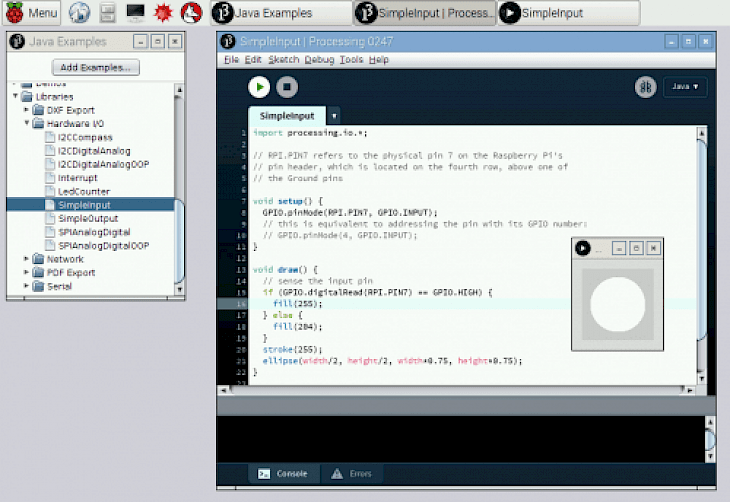
Download Processing (64-bit)
Processing 64-bit is a full-featured flexible software sketchbook and a language that enables learning how to code within the context of the visual arts. The upgraded technology software promoted software literacy within the visual arts and visual literacy within the technology. The software is used by thousands of students, artists, researchers, designers, and other professionals for learning and prototyping.
This program has various integrated tools that extend the capability of the processing environment which is just beyond the core functionality. These tools are open-source and you can select any of these from the tool’s menu of the processing environment. A color selector is an effective tool that comprises a simple interface for selecting colors like Hex values, RGB, and HSB.
The moviemaker is another fantastic tool that allows users to create a QuickTime movie from the sequence of images. Various options are provided in this section for effective results. These options include frame rate, setting the size, and compression as well. The software is an excellent platform that enables users to convert fonts into the processing font format and add the same to the current sketch. You will need to open the dialog box that gives you the options for setting the font and its size. This will be done if the text is anti-aliased and if all characters should be generated for effective results.
Archive sketch is also a fabulous tool offered by Processing. This tool archives the copy of the current sketch in .zip format. You will not need to look for the files, the archive is placed in the same directory as the sketch. The software has a contribution tool that you can download individually. You simply have to select ‘add tool’ from the tool menu to select the tool to download. These contributed tools are documented, developed, and well maintained by the members of the software community.
FEATURES
The software is a freeware and open-source
It is an interactive program with 2D, 3D, or PDF output
For the accelerated 2D or 3D, the user will get OpenGL integration
The software is compatible with Windows, Mac OS, GNU/Linux
Processing has more than 1000 libraries that extend the core software
Well documented with many books available on the developer’s official website.
How to install Processing 64-bit on your Windows Operating system?
Processing 64-bit is a fantastic platform for language learning. The site of this software is well organized similar to this program and allows the user to use this platform conveniently. To install this program on your PC, follow the instructions and guidelines described below.
Step 1: It is always preferred to install this software from the developer’s official website. To visit the site, click https://processing.org/.
Step 2: Alternatively, open your browser and search “Download Processing 64-bit for Windows” in the search box.
Step 3: Now, you will get a list of websites on your search result page. You can select any trusted website like filehorse.com to download the setup file of this software.
Step 4: Once you have downloaded the setup file, follow the step-by-step guidelines and instructions to start the installation process and run this software on your system.
Step 5: After following all the steps, click on finish, and now you can use this fantastic software on your Windows operating system