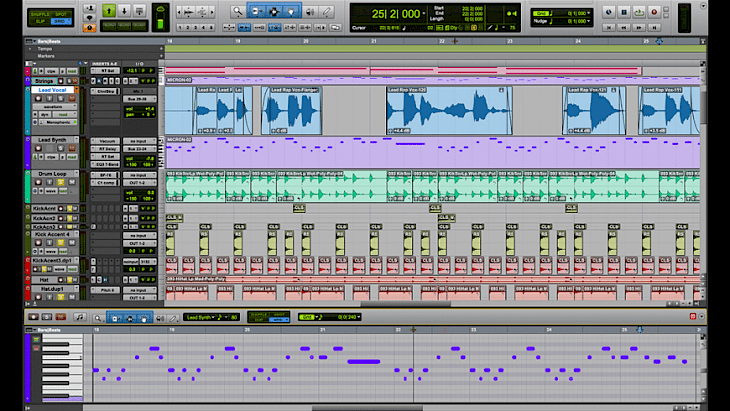
Download Pro Tools
The creation of music can seem easy if you are associated with the right music tool. However, with surplus software’s available for the same feature, choosing the right one can be a hassle. If you are looking for robust yet straightforward music creating, editing, mastering, and even mixing software, then we have just an application for you.
What is Pro Tools?
Pro Tools is an intuitive audio production platform that helps users to undertake several audio related actions. These actions include mixing, editing, cropping, synchronizing, mastering or music, and much more. It’s made up of cutting edge technology that is unprecedented with price and performance. The software comprises high-resolution audio, abundant track count, extensive routing flexibility, and much more.
Key Features of the Software
Cloud collaboration
Expand your music creation capabilities all through the cloud network the application offers. You can access other talents work and see what they have to offer. It’s as simple as create, connect, and communicate for effective collaboration.
Commit and freeze tracks
Users can now free up processing power by freeing up space as there is no need for plug-in parity. You can bounce, commit, and track freeze with the software.
Incredible power at your fingertips
It’s your one-stop-shop workstation that lets you create music on the go. It includes VCA Masters, extended metering, smart mixer, and much more to elevate your production capabilities.
Minimum System Requirements
CPU – Intel i5
OS – Windows 10
RAM – 16GB or more
Storage – 15GB
Video card – Nvidia GeForce GTX cards (latest ones)
How to Download and Install it on PC
Download the installer
The installer for pro tools is available on its official website. You will have to buy the software, and it’s a one-time purchase in using the application.
Install it
Once the installer is downloaded, then install it. You can do so by opening the installer and following the on-screen set of instructions for an effective installation procedure.
Enjoy
Access the software either from the desktop shortcut icon or from the installed directory.