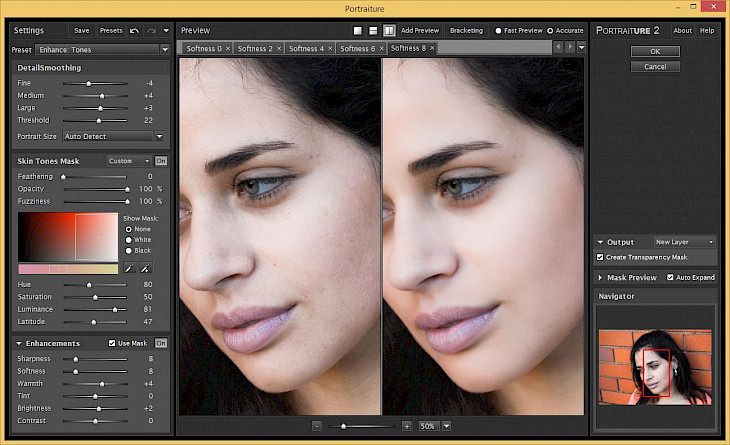
Download Portraiture
About Portraiture:
Portraiture is a highly professional plugin for doing Photoshop that strives for providing its user's access to the most advanced tools for skin retouching. It enables both novices as well as professionals to say goodbye to the time-consuming, and labor-intensive manual pixel-by-pixel treatments for the skin and instead employs the latest algorithms to quickly provide excellent portrait retouching as well as open access to the numerous settings for making each procedure customizable and even personalized. The app even offers three different areas for customization for all the image formats which are currently supported in Photoshop (only JPEG and TIFF for Lightroom). Those areas are Smoothening (for the elimination of the Fine, Medium, and Large skin blemishes), Enhancements (for various other effects that include Sharpnessd, Warmth, Contrast, and many others), Skin Mask (equalizing the skin tone of loaded portrait). To make sure you can easily apply the perfectly tuned skin retouching configuration back again, the plugin also has built-in support for presets, that are both pre-made and user-defined.
Portraiture plugin is highly optimized for all modern versions of the Windows OS (7, 8, and 10) and can also be infused into the newest image editing applications made by Adobe Photoshop CC 2015.5/ 2017/ 2018 and the Lightroom CC 2015/Classic CC. Its plugin is as of now offered only under the premium perpetual license for each of the supported apps, with a notable discount for purchasing a bundled access to both Photoshop as well as Lightroom.
Key Features & Highlights:
Save time: It enables both novices as well as professionals to say goodbye to the time-consuming, and labor-intensive manual pixel-by-pixel treatments for the skin
Latest algorithms: employs latest algorithms to quickly provide excellent portrait retouching as well as open access to the numerous settings for making each procedure customizable and even personalized.
Customization plug-ins: The app even offers three different areas for customization for all the image formats which are currently supported in Photoshop (only JPEG and TIFF for Lightroom).
Download & Install Portraiture:
Download->
On the side, you will find a button saying "Download". Click on it.
On the next page, you will be interrupted to start the download, click on "Start Download".
Your download would automatically begin.
Installation->
After your download is complete, head towards the downloads folder on your PC.
Run the setup file.
Go through the installation and changes settings as per your preferences and click on Install.
Once the installation is complete, search for the application in your Windows search and run the application.