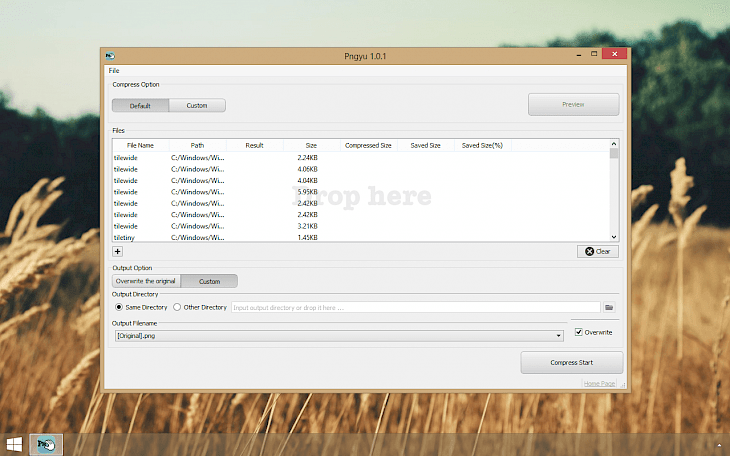
Download Pngyu
Pngyu is a GUI for pngquant libraries designed to compress PNG files. The tool allows you to reduce the size of PNG files up to 70% while maintaining good image quality.
Using the program, you can compress individual PNG files and entire folders. Pngyu provides us with the basic data compression options including the ability to define the color palette, the quality of file compression, support for channel transparency in IE 6 or disable anti-aliasing. The user can also specify the path for saved files, activate overwriting option or create a new file names.
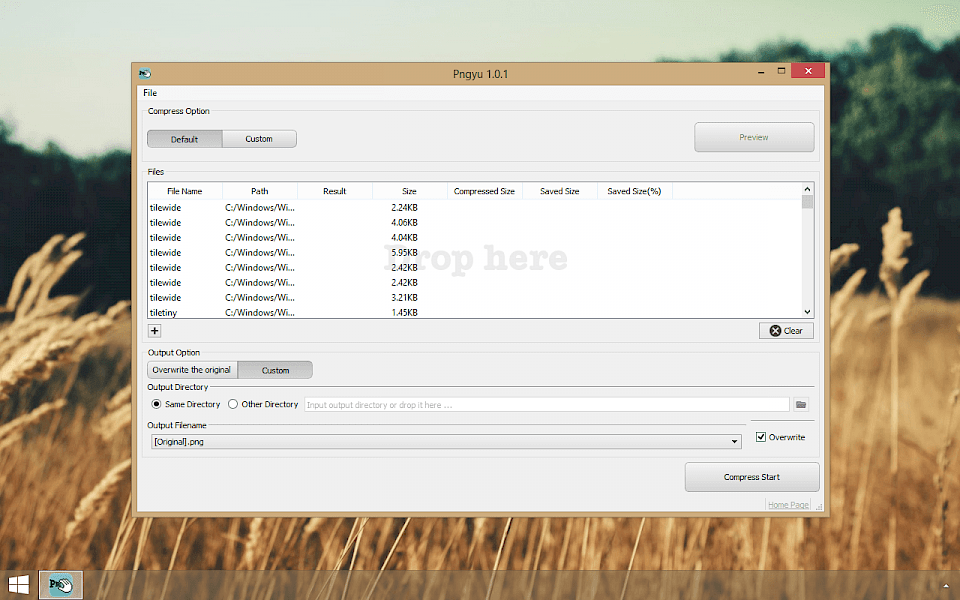
Moreover, Pngyu displays a range of useful information from the loaded PNG file. You can instantly check the size, path and file name and the status of data compression. After completion of the optimization process, Pngyu displays the new file size, data compression, and save percentage.
Pngyu also equipped with a simple file browser for a quick preview of PNG graphics. The engine pngquant is used also to compress files in online services like TinyPNG and Kraken.io. Moreover, you can activate channel transparency for IE 6 or disable anti-aliasing, and preview images from the browser.
Pngyu is my favorite tool to compress PNG files uploaded to kubadownload. It uses well known pngquant libraries and offers basic options to compress PNG images. From the Pngyu compress options user can select hight quality relation to highs speed, or change number of colors in images (default is 256 colors).
The compressed photo files can be overwritten by Pngyu or saved with custom file name and selected directory. The compression process don't take to much time using Pngyu. Quality of images is good and the size can be reduced from 10% up to 200% depending on the image. Pngyu download links are available for Windows and Mac. I highly recommend to use this to compress PNG images.
How to compress images with Pngyu?
When you are publishing images on the web it is important to deliver to the end-user the best experience. Compressing PNG images using software like Pngyu will make the files smaller and loading time will be much faster. Discover how to compress images and reduce the size of PNG files.
Step 1. Download Pngyu for Windows or Mac.
Step 2. Unzip the Pngyu_win_101.zip file on Desktop.
Step 3. Open Pngyu.exe to run the app.
Step 4. Drag and drop folder or images to the main window.
Step 5. Click compress start to reduce the size of selected images.