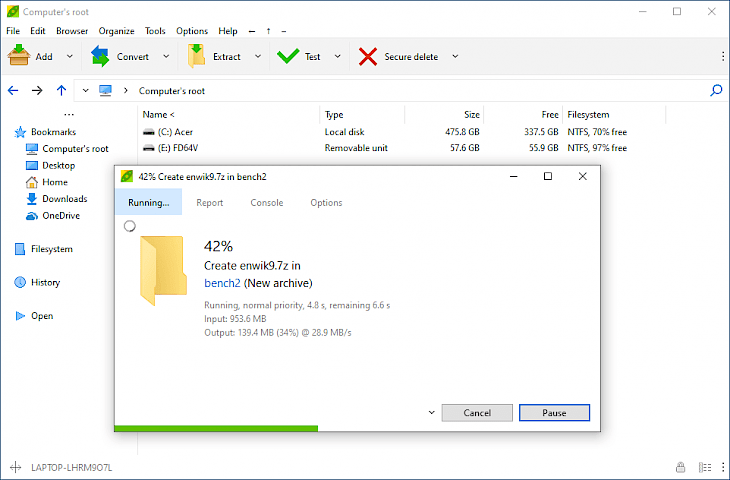
Download PeaZip (64-bit)
About PeaZip:
PeaZip 64-bit is amazing zip/unzip software, and a Rar file extractor and converter, which supports over 150 archive formats. PeaZip for Windows is a freeware, WinZip and WinRar’s alternative providing a full and elegant general-purpose file archiver as well as a File Manager Utility for Windows, Linux, and also BSD. The tool features a powerful and unified cross-platform GUI providing a same look and feel under all the supported operating systems, and unlike many other classic archive managers, it is native portable. PeaZip 64-bit project is based on a solid and proven technology of 7-zip, for handling many mainstream archive formats as well as other great Open-Source file tools for compression (FreeARC, PAQ, UPX) for supporting more file formats and features, as well as comes localized in 29 languages.
Alongside data compression and even decompression, the file manager component supports bookmarks, search, use of online cloud disk services, view and edit images (resize, optimize, convert), batch rename, verify hash and checksum, update existing archives, find duplicate files, and try to open/analyze customized file types as archives. The app is especially focused upon security: strong encryption of archives, encrypted password manager, secure data deletion, optional two-factor authentication, integration with antivirus and even anti-malware for scanning compressed files. Tasks created in GUI can be saved as well as scheduled as batch scripts, to help automate backup / restore operations, and for fine-tuning tasks using flexibility of console. Open, test, and extract more than 150 extensions: ACE, CAB, DMG, ISO, LHA, RAR, R01, ARJ, UDF, ZIPX files, and many more... Create and convert 7Z, ARC, GZ, *PAQ, PEA, SFX, UPX, WIM, XZ, TAR, and ZIP files.
Key Features & Highlights:
File manager utility: PeaZip for Windows is a freeware, WinZip and WinRar’s alternative providing a full and elegant general-purpose file archiver as well as a File Manager Utility for Windows, Linux, and also BSD.
Task control: Tasks created in GUI can be saved as well as scheduled as batch scripts, to help automate backup / restore operations, and for fine-tuning tasks using flexibility of console.
Extensions: Open, test, and extract more than 150 extensions: ACE, CAB, DMG, ISO, LHA, RAR, R01, ARJ, UDF, ZIPX files, and many more... Create and convert 7Z, ARC, GZ, *PAQ, PEA, SFX, UPX, WIM, XZ, TAR, and ZIP files.
Download & Install PeaZip:
Download->
Go to the "Download" button and then click on it.
Wait for the download to automatically begin.
Installation->
After the download is complete, navigate to the Downloads folder.
Now, find the setup file here and then run it.
Choose the settings for installing the application and click on the Install button to proceed.
Go to the application and launch if after it is successfully installed on your PC.