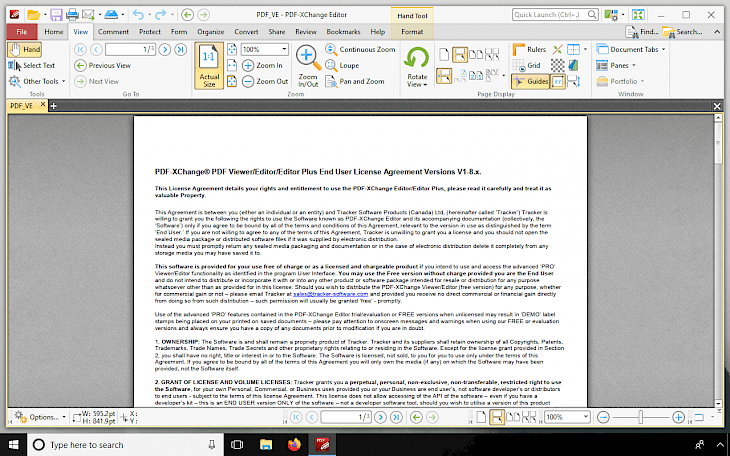
Download PDF-XChange Editor
PDF-XChange Editor is the swiss knife for PDF files. Every time when you need to view and edit PDF documents there is always a question. What kind of software download? PDF-XChange Editor offers everything to edit PDFs on your Windows system, and it should meet each and every need a user could possibly have.
Download PDF-XChange Editor for Windows and view and edit PDF documents as easy as a text in Notepad. The app works on a 64 and 32-bit system and was tested to operate from Windows XP and up to Windows 10 operating systems. This is a great Acrobat Pro replacement with so anticipated features.
The PDF editor evaluation version is free for private and commercial use. Most of the features of the program do not require registration and you can use them for free. However, if you want all features it's required to purchase the full version.
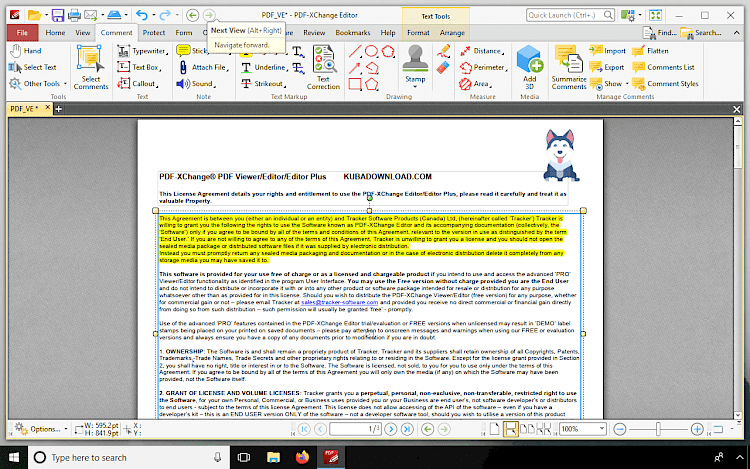
When PDF-XChange Editor is used in evaluation mode, many menu items are marked with a PRO Function Logo symbol, which indicates that they are licensed features. These features can still be used, but watermarks will be present on output content. Please note that it is not possible to remove evaluation watermarks without a user license. After downloading PDF-XChange Editor installer you have access to both versions.
Acrobat Pro isn't for everyone. You may not like the price, the license, and how slow the software can be on older computers. PDF-XChange Editor price starts from $43.50 and it is easy to use, works fast even on older PC, and you own it.
Create, view, edit, annotate, OCR, and sign PDF files. If you work with PDF then this fully-customizable product will optimize your work. with over a hundred features available. Convert Microsoft Office documents into PDF, add comments and annotations to documents, add/remove watermarks, images, and backgrounds.
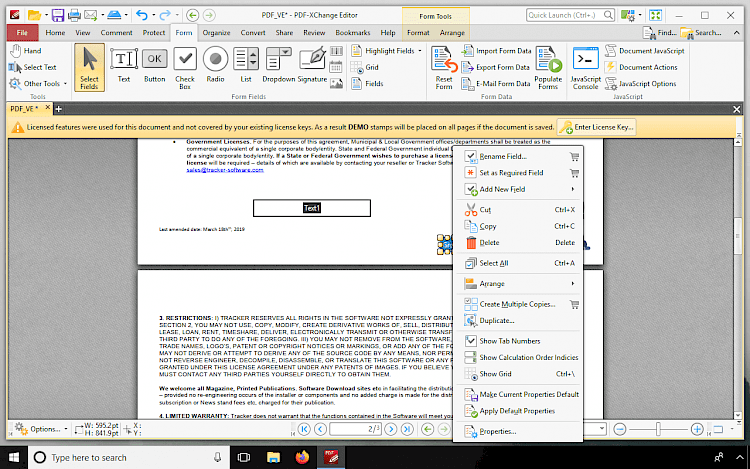
PDF-XChange Editor is fully customizable. The Customize Toolbars feature of PDF-XChange Editor enables both the customization of the default toolbars and the option to create user-defined toolbars and ribbon tabs. Editing panes can be toggled, reordered, and repositioned in the main window as desired.
Use the Digital Signatures feature to add PAdES-compliant digital signatures to documents. PDF-XChange Editor detects whether digital signatures conform to the EU 910/2014 standard. Use Password and Certificate security to protect documents, and determine Encryption and Permissions settings as desired.
Create non-uniform curves in a document with the Pencil Tool, use paste options to paste text as plain text/rich text in documents, paste text as a new bookmark title, paste text as a new document in the Attachments or Thumbnails pane.
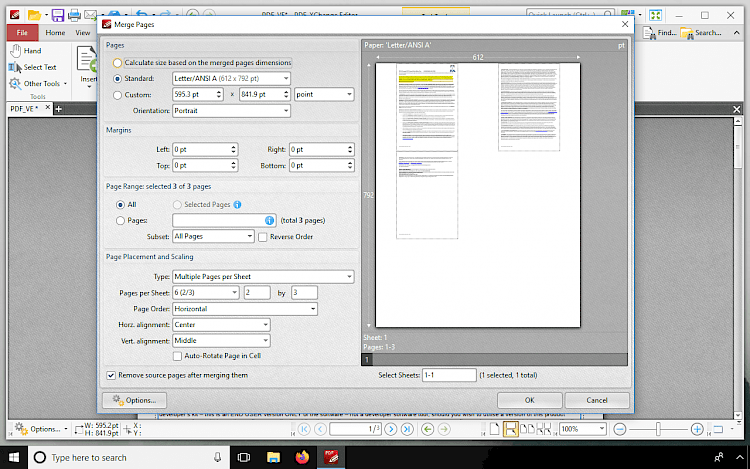
Use the Merge Pages feature to merge split pages inside PDF-XChange Editor, export selected content to MS Word, Excel, or Powerpoint formats. Please note that source files must be text-based in order to be converted into editable text.
Some other features worth to mention are: convert document URLs into weblinks, or remove web links from documents, use fully-customizable editing tools to highlight, use the Selection options to copy, cut, delete or zoom to selected content, export content directly into third-party applications for editing, and more.
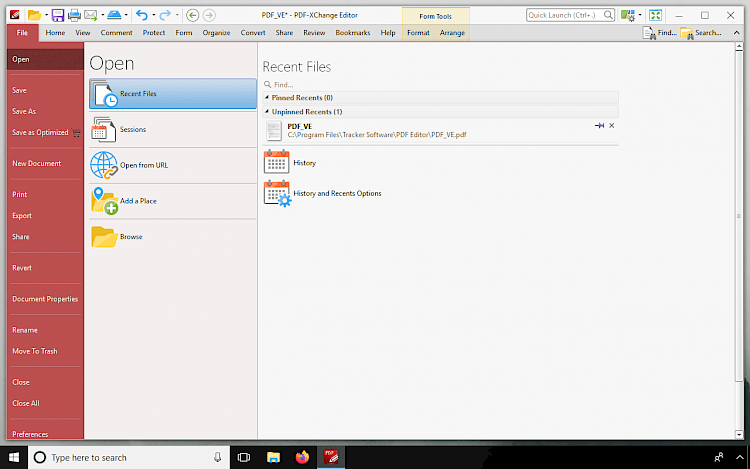
What's more, PDF-XChange Editor Plus features a range of dynamic form-creation options. Add buttons, checkboxes, radio buttons, list boxes, dropdown menus, digital signature fields, and barcodes to PDFs. Adjust form properties to avail of a range of hugely customizable style, layout, and dynamic options for forms.
Overall, no mether if you are using the free version of PDF-XChange Editor or you decide to buy the commercial version that includes additional functionality. The application is brilliant in every way. More than 60% of the features in PDF-XChange Editor do not require a license to use. Give it a try since its also available for free.
You could write a book about all features available in the PDF-XChange Editor, but if you like to know more visit the official home page. The developer describes all features in detail and also compares licensed with the free version.