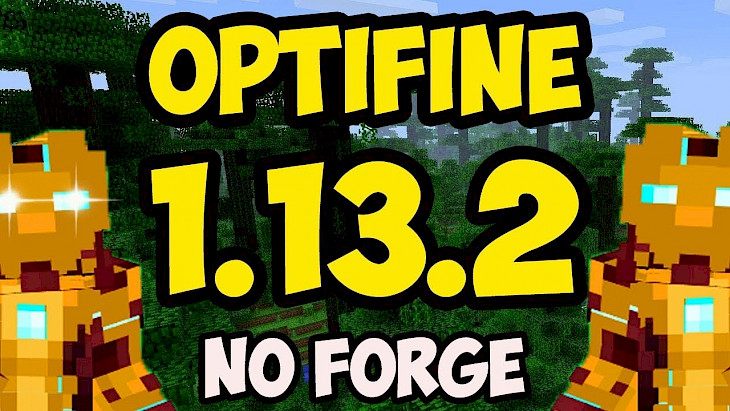
Download OptiFine 1.13.2 HD Ultra F5
About OptiFine:
OptiFine is a Minecraft mod for your Windows PC. It enables Minecraft to run faster and look much better with full support HD textures and many configuration options. The app’s HD Ultra mode has the most optimizations and features which can increase FPS. OptiFine Standard is even more compatible with other mods. OptiFine Light may be helpful for underpowered laptops and notebooks, however, it does not have any advanced features and isn’t compatible with ModLoader and Forge.
OptiFine comes with many optimizations that help you increase the FPS without any configuration. Also, you can further increase FPS by configuring your Video Settings and finding a trade-off between quality and performance which works best for you. That’s simply Optifine in general. This particular mod enhances OptiFine 1.13 builds of Minecraft. Optifine HD focuses on the making of game, more aesthetically pleasing while adding a considerable boost to performance speed. Players who use this build of Optifine will notice significant increase in framerate. While noticeable spike in framerate is a common feature, Optifine HD offers many other features as well. In conjunction of processing performance, this mod even provides full support for HD textures. The mod also adds mipmaps support, by making it so, objects at a distance have easier time rendering and thus, look better as compared to a vanilla experience. This app also adds support for simpler visual features, which includes fog control, better snow, better grass and clearer water textures. At times, the simplest improvements are most noticeable, and this mod is testament to that concept.
Key Features & Highlights:
Fastens Minecraft: OptiFine is a Minecraft mod for your Windows PC. It enables Minecraft to run faster and look much better with full support HD textures and many configuration options.
Standard & Light: OptiFine Standard is even more compatible with other mods. OptiFine Light may be helpful for underpowered laptops and notebooks, however, it does not have any advanced features and isn’t compatible with ModLoader and Forge.
Increase FPS: OptiFine comes with many optimizations that help you increase the FPS without any configuration. Also, you can further increase FPS by configuring your Video Settings and finding a trade-off between quality and performance which works best for you.
Other Features: The mod also adds mipmaps support, by making it so, objects at a distance have easier time rendering and thus, look better as compared to a vanilla experience. This app also adds support for simpler visual features, which includes fog control, better snow, better grass and clearer water textures.
Download & Install OptiFine:
Download->
Start the download of the mods by clicking on the Download button and then wait for it to get complete.
Installation->
After completion of the download, go to the setup file in the downloads folder.
Launch the setup file to begin the installation process.
Choose the desired settings and preferences for installation and click on the Install button.
Once the installation is done, go to the application and launch it. You can now make your Minecraft game look better and faster than before.