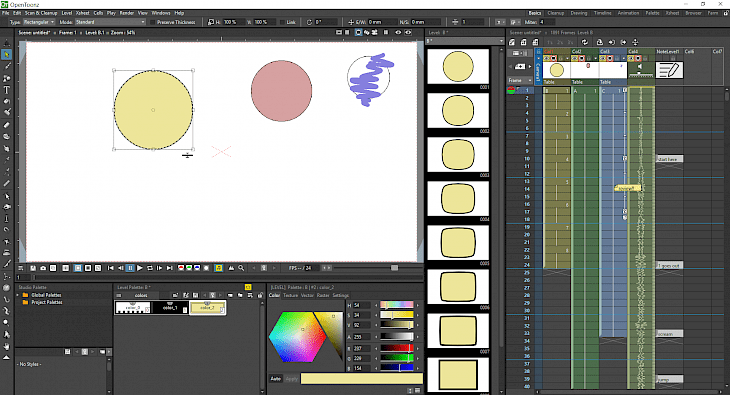
Download OpenToonz
OpenToonz is an open-source platform that is useful for powerful 2D animation. The software is available for both commercial and non-commercial use and is developed by Digital Video S.p.A and is customized by Studio Ghibil. The platform is used keeping in mind to connect academic research with cutting edge animation and production. Being open-source, the software is available for users to modify the code and use it according to their wish. Some of its best features is that the platform is capable of are the ability to change picture styles, affect incident light and manipulate wavy distortions.
Features of OpenToonz
Vector-Guided Drawing Control: The software consists of new kinds of panels and options for a smooth vector guided drawing and controls.
Stop-Motion Panel: This feature helps users in having a smooth camera capture support for Canon DSLR Cameras.
Context Aware: This software consists of new kinds of toolbar like context aware to help users with better outputs.
Raster Levels: Fill tools can now be using in raster levels in the software.
Pencil Mode: The software contains new kinds of modes in the eraser tool like pencil mode for toonz raster levels, and also in freehand and polyline types.
Camera Column: This feature is available in the Xsheet/timeline effects that allows users to edit and see animation keyframes.
Create Blank Drawing: This feature is also available in the Xsheet/timeline effects that allows users to create a new blank drawing command.
Short Play: This feature is also added in the Playback commands.
XDTS File Support: This feature is available in the import/export section and supports Celsys and Toei Animation xsheet file formats.
Effects: New kinds of effects like the Corridor Gradient Iwa and the Spin Gradient Iwa are some of the effects available in the software.
Geometry Tool: This feature can be used to create better motion paths.
Shortcuts: New shortcuts are added for better accessibility like the next/previous keyframe commands.
Color Settings: This feature is available in the viewer section that allows users for viewer background in the level editing mode.
Cleanup: This section consists of a new feature called the non-line processing mode, that can be used by the users for applying only AutoCenter/rotation/flipping effects.
Palette Editor: This palette editor has some new features which would help users to remove the styles that are not used by using the Delete Unused Style right-click command.
Cache: Cache clearing can be done easily with the help of the clear cache command.
Execution: Users can do easy execution of toonz from commandline itself.
UI: The software now comes with a new user-interface with options like Online Manual, Community Forum, What’s New, and Repair Bug.
Installation Requirements for OpenToonz
To install the OpenToonz on PC, make sure that the following requirements are met by the user in the PC desktop.
PC – Make sure that your PC is on Windows 7 or higher with at least 4 GB of RAM.
Compatibility Mode is enabled.
How to Download OpenToonz on Windows
Follow the below steps to download and install the OpenToonz on your PC:
Go to OpenToonz’s website, and go to Downloads.
Click on Download Now.
Select ‘Save’ to download the program. The file will be saved in the Downloads folder.
If you want to save in a specified folder on your desktop, then click on ‘Save As’ and select the folder you want the program to be saved.
After the download is complete click on the .exe file.
The installation process will start.
Run the installation package.
Wait until the update completes
Follow the Windows installation instructions and select options accordingly.
Click on Finish to complete the installation.
The program icon will appear on the desktop.
Select the icon to start the application.