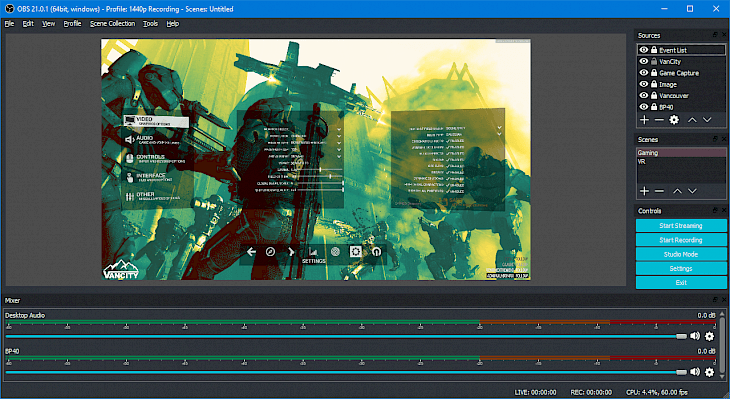
Download OBS Studio
The technology boom has about radical changes in our daily lives. It’s made us have a more straightforward approach in life and making our tasks more comfortable and relatively easy. Moreover, a significant boost has been incorporated into the gaming industry where games are getting hardware hungry to push out the best possible experience to gamers worldwide.
Furthermore, while these hardware requirements rise every year, the software side of things has changed. Streams first used to use online platforms to stream their game or bring out content daily. But not some applications let you do so in ensuring that gamers get complete freedom of streaming things effortlessly. If you are wondering which software we are talking about, then check it out below.
What is OBS Studio?
OBS Studio is a free and open-source video recording and streaming software that lets gamers stream their game while recording it and edit the same with publishing capabilities integrated into the platform. The software is available on almost all operating systems and comes pre-loaded with powerful APIs to ensure great customization features. the entire software is lightweight but a powerful tool that provides an extensive array of features.
Being free software, you might expect advertisements; however, there are no ads compatible with almost all systems. It's secure and safe to use with no virus attacks. However, if the platform asks for any payments, then it’s a scam and a virus application that you might have installed.
Key Features of the Software
Filters
The application lets users add on different filters along with brightness, color correction, and more within the recorded video's software.
Configurations
Multiple configuration options help in getting the properties of the video just right. It helps in adjusting everything in the video accurately and have the best possible time in editing videos. Also, a range of settings can be tweaked to change your broadcasting method and different settings of the recording itself.
Scenes
The user can use multiple transition scenes to get a realistic feel of having one video change to another one.
Minimum System Requirements
OS – Windows 7 or higher
CPU – i5 or higher
RAM – 4GB or higher
Storage – 2GB or higher
Video card – DirectX 10 compatible graphics card
How to Download and Install it on PC
Download the software
The software is free and can be downloaded from its official website. Get the latest version of the software to have all possible features.
Install it
Open the installer and set up the software installer by following the on-screen set of information. Let the installer install the software.
Start broadcasting
Once installed, open the software and use it extensively to broadcast games and much more through the OBS studio.