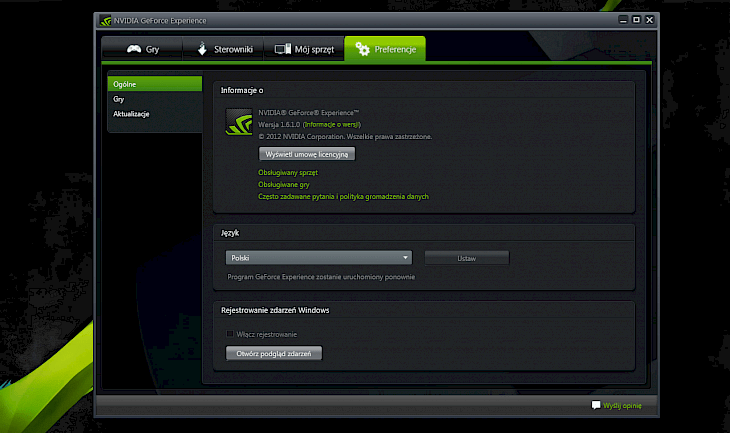
Download NVIDIA GeForce Experience 3.0.5.22
About NVIDIA GeForce Experience:
NVIDIA GeForce Experience enables you to keep all your Nvidia graphics card drivers up-to-date and optimize all your games. The NVIDIA GeForce Experience even optimizes all your in-game settings based upon your CPU, GPU, as well as a display monitor. Enjoy the highest image quality while you’re maintaining optimum performance for all your supported games. Keep Your Drivers Up-to-date. This app automatically notifies you if a new driver releases from NVIDIA. With just a single click, you can update your driver directly, without leaving your desktop.
Auto-Optimize Your Games. This app uses the power of the NVIDIA cloud data center for providing optimal settings tailored to your PC. Optimize your PC game's graphics with just a single click. And use the custom slider for easily dialing in all your preferred framerate and image quality. Share Your Greatest Gaming Moments easily. Ge Force ShadowPlay is the easiest way for capturing your favorite gaming moments. It is also the quickest way for broadcasting your game using Twitch. ShadowPlay runs in the background, so you can record and broadcast at any time. And thanks to the GPU acceleration, it is so fast you will not even notice it's capturing. Stream all your Games to NVIDIA SHIELD. The GeForce Experience streams your system games to NVIDIA SHIELD gaming portable so that you can play your favourite games around house or on go. Jump into Borderlands 2 without going out of bed. Or pick up wherever you left off in the Skyrim at the local cafe.
Key Features & Highlights:
Optimize settings: The NVIDIA GeForce Experience even optimizes all your in-game settings based upon your CPU, GPU, as well as display monitor.
Driver update: This app automatically notifies you if new driver releases from NVIDIA. With just a single click, you can update your driver directly, without leaving your desktop.
Capture with ShadowPlay: Ge Force ShadowPlay is the easiest way for capturing your favourite gaming moments. It is also the quickest way for broadcasting your game using Twitch. ShadowPlay runs in background, so you can record and broadcast at any time.
Other Features: This app uses power of NVIDIA cloud data center for providing optimal settings tailored on your PC. Optimize your PC game's graphics with just a single click. And use the custom slider for easily dialing in all your preferred framerate and image quality.
Download & Install NVIDIA GeForce Experience:
Download->
On this page, you will find a button saying "Download". Click on it.
On the next page, click on "Start Download".
Your download would automatically begin.
Installation->
After your download is complete, head towards the downloads folder.
Launch the setup file, and if are prompted by User Account Control, then click on yes.
Go through the installation instructions and manage the settings as per your preferences and click on Install.
Once the installation is complete, click on the Finish button and run the application.