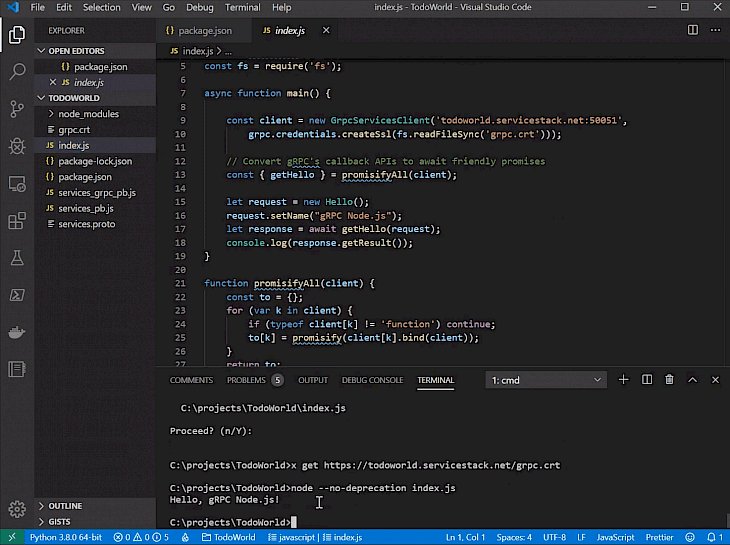
Download Node.js (64-bit)
About Node.js:
As an asynchronous JavaScript runtime, Node is designed for building scalable network apps. Upon each connection, a callback is fired, but if there’s no work to be done, the Node 64 bit will sleep. This is in contrast with today's even more common concurrency models where OS threads are always employed. Thread-based networking is relatively inefficient and is very difficult to use. Furthermore, the users of Node.js are free from all worries of the dead-locking process, since there aren’t any locks. Almost no function in this app directly performs the I/O operation, so the processes never block. Because nothing is blocked, scalable systems are highly reasonable for developing in Node. Node.js has a similar design to and is influenced by, systems like Ruby's Event Machine and Python's Twisted. It takes the event model a bit further.
It presents the event loop as a runtime constructs instead of the library. In other systems, there’s always a blocking call for starting the event loop. Typically, behavior is defined via callbacks at the beginning of any script and in the end, starts a server via a blocking call like the EventMachine::run(). In Node.js, there is no start-the-event-loop call. It enters an event loop after executing the input script. The tool exits the event loop when there’re no more callbacks to be performed. This behavior is like browser JavaScript, the event loop is fully hidden from the users. HTTP is a first-class citizen in Nodejs, designed with streaming and low latency in mind. It makes Node.js well suited for the foundation of a web library or framework.
Key Features & Highlights:
User friendly UI: Node.js has similar design to and is influenced by, some of the most user-friendly systems like the Ruby's Event Machine and Python's Twisted. It takes event model a bit further.
No loop calls: In Node.js, there is no start-the-event-loop call. It enters an event loop after executing input script.
Dead-lock free: the users of Node.js are free from all worries of dead-locking process, since there aren’t any locks. Almost no function in this app directly performs the I/O operation, so the processes never block.
Download & Install Node.js:
Download->
Find the button saying "Download". Click on it.
On the next page, you will be interrupted to start the download, click on "Start Download".
Your download would automatically begin.
Installation->
After your download is complete, head towards the downloads folder on your PC.
Run the setup file.
Go through the installation and changes settings and click on Install.
Once the installation is complete, run the application.