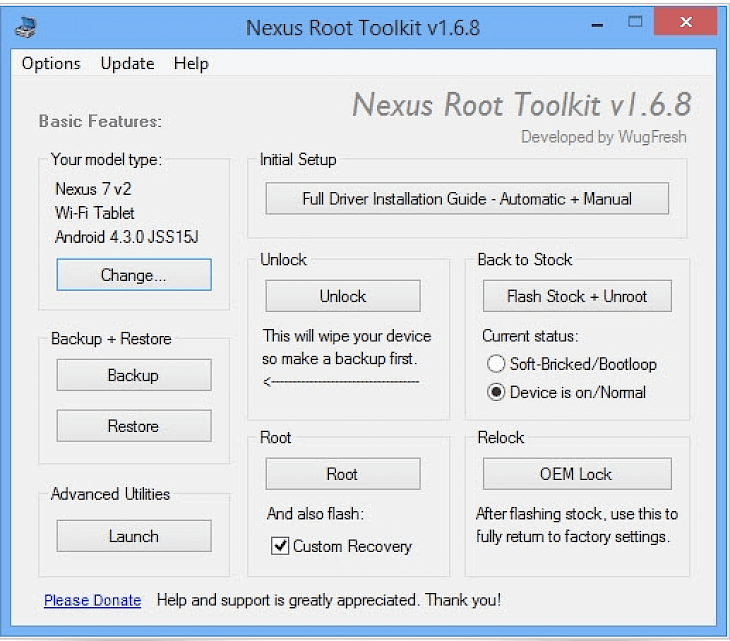
Download Nexus Root Toolkit
About Nexus Root Toolkit
Nexus Root Toolkit is a tool that will automatically bring together all files you need for unlocking and rooting your device in just a few clicks, or even flash it back to the stock and then re-lock it. You can also use the program to backup/restore all important data, set file permissions, push and pull files, flash zips, install apps, generate log bug reports, and much more. With included file association options, one can perform tasks such as flashing zips, restoring android backup files, installing apps, and flashing or booting img files with just a double click. Nexus Root Toolkit includes a full-featured user interface for automating the tasks in TWRP, an in-built auto-updater or notification system, enhanced restore features, ‘any build’ mode, advanced restore features, the ’NRT- Live Log’ for viewing ADB/fastboot cards which are running in the background, quick tools utilities, a utility set for merging the custom build prop tweaks and the tools to take screenshots or screen-recordings.
All latest official Android builds and the Nexus devices are fully supported. The program also intelligently as well as selectively downloads all the files it needs for the device and makes sure you’re using the latest files available. This program can also auto-detect any device and build it. The release brings the official Nougat support for recently-released and factory image packages, and quick fix for XP users.
Key Features & Highlights
File association: With included file association options, one can perform tasks such as flashing zips, restoring android backup files, installing apps, and flashing or booting img files with just a double click.
UI: Nexus Root Toolkit includes a full-featured user interface for automating the tasks in TWRP, an in-built auto-updater or notification system, enhanced restore features, and many more.
Selective downloads and auto-detect: The program also intelligently as well as selectively downloads all the files it needs for the device and makes sure you’re using the latest files available. This program can also auto-detect any device and build it.
Download & Install Nexus Root Toolkit
Download->
On your right-hand side, you will find a button saying "Download". Click on it.
Your download would automatically begin.
Installation->
After your download is complete, head towards the downloads folder on your PC.
Launch the setup file and follow the installation instructions before you click on the Install button.
Once the installation is complete, search for the application and run it.
If you liked the application, you are most welcomed to submit your responses below. Thanks for downloading.