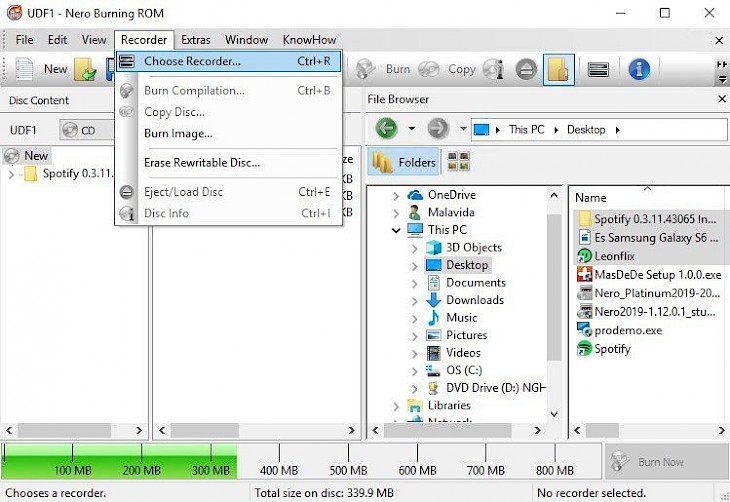
Download Nero Burning ROM 6.6.0.8
About Nero Burning ROM:
Nero Burning ROM is one of the the world's best burning engines. Copy and burn high quality CDs, DVDs, and even Blu-ray Discs. Rip audio CDs and convert your music files. Burn existing DVD-Video, BDMV, as well as AVCHD compilations and create longer-lasting discs with the SecurDisc. With a huge background in professional CD, DVD, and the Blu-ray Disc, Nero supports the largest range of drives. Rest assured, you will get highest quality disc every time. Burn your own music compilation in high-quality like MP3 Pro, lossless FLAC, and other formats on to CD or DVD. Create high-quality and standard Audio-CDs.
With the DiscSpan option, one can split oversized files and burn them on to multiple discs. DiscSpan SmartFit automatically spans large files across multiple discs. You can even combine disc types like CD, DVD, and Blu-ray Disc, to use as less discs as possible. The app supports recording on upto 32 different recorders and helps you to create a carbon copy of your data. Chose Nero Burning Rom 2020 Latest and feel confident that there is no better CD, DVD, or Blu-ray Disc Burning software available. Set new standards with proven burning technology of the tool. Want to copy and import data and music, burn them to your preferred type disc? Want to keep data safe as well as secure? Want to create discs with the maximum reliability? No problem with latest version of Nero Burning ROM for your PC, which uses SecurDisc 4.0 and many more to ensure the best results.
Key Features & Highlights:
Audio formats: Burn your own music compilation in high-quality like MP3 Pro, lossless FLAC, and other formats on to CD or DVD. Create high-quality and standard Audio-CDs.
Span and combine: DiscSpan SmartFit automatically spans large files across multiple discs. You can even combine disc types like CD, DVD, and Blu-ray Disc, to use as less discs as possible.
Other features: Rip audio CDs and convert your music files. Burn existing DVD-Video, BDMV, as well as AVCHD compilations and create longer-lasting discs with the SecurDisc.
Download & Install Nero Burning ROM:
Download->
On your right-hand side, you will find a button saying "Download". Click on it.
On the next page, you will be interrupted to start the download, click on "Start Download".
Your download would automatically begin.
Installation->
After your download is complete, head towards the downloads folder on your PC.
Run the setup file, if prompted by User Account Control, click on yes.
Go through the installation and changes settings as per your preferences and click on Install.
Once the installation is complete, search for the application in your Windows search and run the application.
If you liked the application, you are most welcomed to submit your responses below. Thanks for downloading.