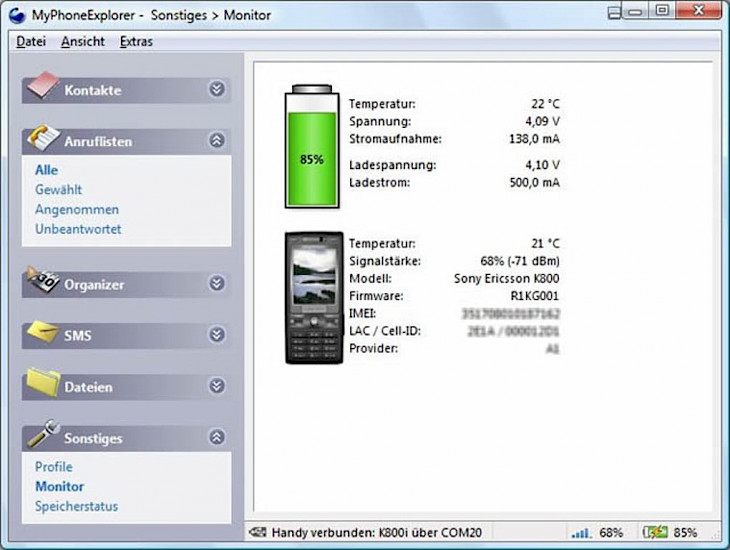
Download MyPhoneExplorer
About MyPhoneExplorer:
Simply explore your android phone or tablet with this free software, MyPhoneExplorer! Connect your phone through a USB cable, Bluetooth, or infrared and you will be surprised how easy and efficient it will be for managing your Android phone with the software. Since the first release of MyPhoneExplorer, it evolved into the most popular freeware app for SE-phones. The software is constantly updated with its all-new features. Since version 1.8 MyPhoneExplorer even supports Android-based phones (connected using Wi-Fi, USB cable, or Bluetooth).
It has an address book with direct sync for Outlook, Gmail, Windows contacts, SeaMonkey, Lotus Notes, Thunderbird, and Tobit David. Organizer with a calendar view and direct sync to Google, Outlook, Thunderbird, SeaMonkey, Sunbird, Windows calendar (Vista), Rainlendar, Tobit David, Lotus Notes, and net shared calendars (FTP, WebDAV, local). Full support for SMS features such as archive, import, export as well as excessive messages. File browser with a cache system for minimizing data transfer, automatic photo sync. Set your phone clock based upon some time, and much more. i.e.: call lists, control phone, memory status, edit profiles, phone monitor. Note that this app requires Android or Sony Ericcson mobile phones - connected to your PC. You need to install a PC-Suite first and connection with MyPhoneExplorer is possible only through a USB-Cable.
Key Features & Highlights:
Easy connection: Connect your phone through a USB cable, Bluetooth, or infrared and you will be surprised how easy and efficient it will be for managing your Android phone with the software.
Sync easily: It has an address book with direct sync for Outlook, Gmail, Windows contacts, SeaMonkey, Lotus Notes, Thunderbird, and Tobit David.
Other features: A full support for SMS features such as archive, import, export as well as excessive messages. File browser with a cache system for minimizing data transfer, automatic photo sync. Set your phone clock based upon some time, and much more. i.e.: call lists, control phone, memory status, edit profiles, phone monitor.
Download & Install MyPhoneExplorer:
Download->
On your right-hand side, you will find a button saying "Download". Click on it.
On the next page, you will be interrupted to start the download, click on "Start Download".
Your download would automatically begin.
Installation->
After your download is complete, head towards the downloads folder and launch the file.
Go through the installation and changes settings as per your preferences and click on Install.
Once the installation is complete, search for the application in your Windows search and run the application.
If you liked the application, you are most welcomed to submit your responses below. Thanks for downloading.