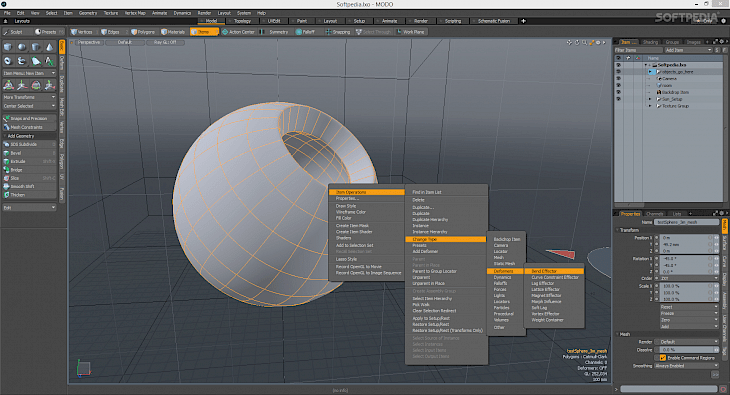
Download Modo
Modo is a polygon and subdivision surface modeling, sculpting, 3D painting, animation and rendering software package that was developed by Luxology, LLC. The company is now merged with and known as Foundry. The software incorporates features such as n-gons and edge weighting and is available to run on Microsoft Windows, Linux and macOS platforms. The software was built by the same core group of software engineers that previously created the pioneering 3D application LightWave 3D, and also originally developed on the Amiga platform which bundled with the Amiga-based Video Toaster workstations that were made popular in television studios in the late 1980s and early 1990s. The company is based in Mountain View, California.
Features of MODO
Modeling: The software allows the user to work on fast direct modeling, flexible procedural modeling, the award-winning MeshFusion Boolean toolset and built-in sculpting tools all working together, With the help of these, modeling moxie is unmatched.
Direct Modeling: The toolset in the software has long been renowned for its shared focus on workflow and technical innovation. So, the most common approach on doing the work is undergoing to modeling with the availability of many tools to manipulate the geometry directly in the 3D viewport. Like, the user can add a cube, bevel it, move edges, duplicate polygons, deform, and so on, all by interacting directly with the geometry available.
Procedural Modeling: The software provides the user with a modeling toolset have provided with a system built for the future of modeling. The vast majority of direct modeling features are also made available for the user as a powerful procedural variant. With every product that updates procedural modeling continues to grow more powerful.
UV Workflows: The software is built with an efficient built-in toolset that offers users with many kinds of automated options, like the UDIM support workflows, and—unlike some other 3D content creation tools—integrates fully with modeling and selection workflows.
Sculpting: The software contains integrated brush-based sculpting tools to intuitively build shapes and add multiple levels of fine detail with the speed which helps bring an artistic touch to a 3D model.
Upgraded Transparency Rendering: The software consists of better quality and faster visualization of transparent surfaces in the viewport that allows users to make improved design decisions and increased iterations. The software’s advanced viewport with upgraded transparency rendering is a huge improvement, which empowers artists to do more in-view.
Topology View: The software consists of a topology toolset is considered by many to be the best in its class. Only by leveraging the new transparency overrides, the software’s advanced viewport topology view will produce a superior preset that is certain to aid in any re-topology task to the user.
Installation Requirements for MODO
To install the MODO on PC, make sure that the following requirements are met by the user in the PC desktop.
PC – Make sure that your PC is on Windows 7 or higher with at least 4 GB of RAM.
Compatibility Mode is enabled.
How to Download MODO on Windows
Follow the below steps to download and install the MODO on your PC:
Go to MODO’s website, and go to Downloads.
Click on Download Now.
Select ‘Save’ to download the program. The file will be saved in the Downloads folder.
If you want to save in a specified folder on your desktop, then click on ‘Save As’ and select the folder you want the program to be saved.
After the download is complete click on the .exe file.
The installation process will start.
Run the installation package.
Wait until the update completes
Follow the Windows installation instructions and select options accordingly.
Click on Finish to complete the installation.
The program icon will appear on the desktop.
Select the icon to start the application.