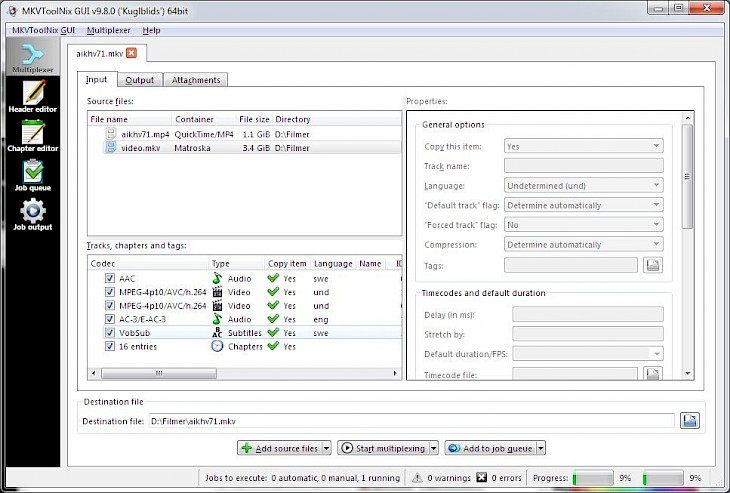
Download MKVToolNix (64-bit)
MKVToolNix provides a set of tools that allow users to manipulate Matroska (MKV) files in various ways. This software enables the users to create, alter, split, edit, merge, extract, and inspect MKV files under Windows and Linux. MKVToolNix performs similar work as done by OGMtools for the OGM format.
The application will also work with other video formats (AVI, MPEG, Mp4, OGM, RealVideo, AVC) including video codecs like VPg video codec supports. Mkv files are quite common and popular among consumers of media like TV shows and among the professionals who work in video editing and subtitling.
Since its introduction, this software has become one of the most popular formats on the internet. MKVToolNix offered the basic set of tools that includes Mkvmerge, Mkvextract, mmg, and others. People may find it challenging to deal with these multimedia files, but if you are looking for an easy and free solution to work with mkv files, this software is the best choice. This software’s easy-to-use interface will guide the user to learn how to use the features in a few minutes but to operate the application more professionally does require time.
The suite of tools provided by the MKVToolNix helps the user to carry out different tasks. You can perform multiple functions on this platform including “Mkvmerge” to create a new mkv file using different multimedia sources. You can take out parts of an existing Matroska file by using “mkvextract”.
In this MKVToolNix (64-bit) various new features and enhancements have been made. In the preferences, the maximum number of jobs to run concurrently can now be increased. Although the default remains at 1 implement #2984. Now, in the GUI user can add a context-specific default extension to file names selected for saving on platforms that don’t add one itself.
How to Install MKVToolNix on your PC?
If you work on MKV files, MKVToolNix is the best and must-have software on your system. This software is easy to install, run and use on your Windows 7, 8, 10 operating systems. You will need to check the minimum system requirement before downloading this application on your PC to avoid inconvenience.
This fantastic software is available readily on various trusted websites and you can conveniently download it from any of them.
Step 1: Open your browser and search “Download MKVToolNix (64-bit) for Windows” in the search box.
Step 2: Now, you will get a list of websites on your search result page. You can select any trusted website to start downloading the setup or .exe file of this software.
Step 3: Once you have downloaded the setup file, start the installation process and follow the step-by-step guidelines and instructions to run this software on your system.
Step 4: After following all the steps, click on finish. You can now use this software on your system to work on Matroska files.
For your convenience, you can launch an instance of this Mkvmege software interface directly from the command prompt by typing “mmg” and hit the enter button.