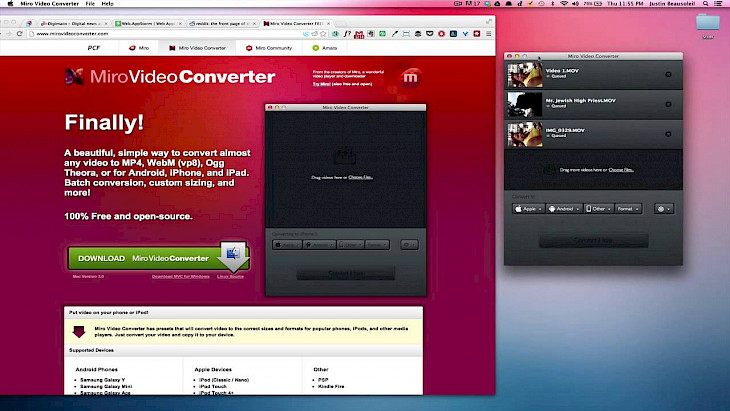
Download Miro Video Converter
It has been observed that sometimes, not every video format is supported by your system. to resolve this issue, you will need a reliable video converter that converts videos to the correct size in any format as per your requirement.
In the software market, you will get a ton of video converter software. We will discuss one such fantastic video converter named Micro Video Converter. This is an open-source software developed by Participatory Culture Foundation. This software will help its users convert their videos to Mp4, WebM, Ogg Theora, and the format compatible with Android and iOS.
FEATURES
Either you are a beginner or an expert computer user, this video converter gets fits with every user effectively. the Unified and easy-to-use interface of this software will help users easily access all the tools and convert their videos in the desired format.
You will not need to learn any technical specifications to operate this video converter.
If you are an experience or advanced user, you can fine-tune the conversion parameter including video dimension, audio stream type, and many other options to make your video more effective and fascinating.
Micro Video Converter will help you convert your videos in various formats like mp4, WebM, and Ogg Theora. No need to learn any complicated procedure to perform this task. This software will offer you some effortless tools to carry out this conversion.
You can use this enormous software without paying a single penny because this video converter is absolutely free.
Some popular conversion of this software includes,
Convert to MP4, Ogg Theora, and WebM Video
Convert AVI to MP4, Ogg Theora, and WebM
Convert H264 to MP4, Ogg Theora, and WebM
Convert MOV to MP4, Ogg Theora, and WebM
Convert WMV to MP4, Ogg Theora, and WebM
Convert XVID to MP4, Ogg Theora, and WebM
Convert Theora to MP4, Ogg Theora, and WebM
Convert MKV to MP4, Ogg Theora, and WebM
Convert FLV to MP4, Ogg Theora, and WebM
How to Download Miro Video Converter on Windows?
This video converter is one of the best ways to convert almost any video into your desired format. This software will allow you to save pr copy the video to your device after conversion. You can install this software on your Windows 7, 8, 10 operating system if you need an easy-to-use program to convert any video format to mp4, WebM, and Ogg.
Step 1: You can install this software from here.
Step 2: Once you have downloaded the setup file, start the installation process and follow the step-by-step guidelines and instructions to run this software on your system.
Step 3: After following all the steps, click on finish, and now you can use this fantastic and easy video converter on your system.