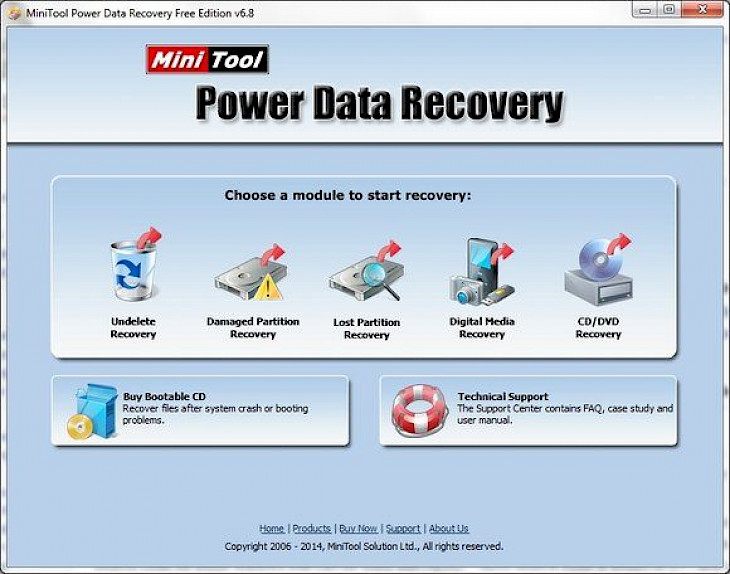
Download MiniTool Power Data Recovery
About MiniTool Power Data Recovery:
MiniTool Power Data Recovery’s Free Edition is an easy-to-use as well as all in one free file recovery tool for home users. With this most effective free recovery tool, you do not need to have any technical background to use it. All data recovery steps are logical and are easy like 1-2-3. Just follow the data recovery steps, and you will get your lost data back to you. Unlike other free file recovery tools, MiniTool Power Data Recovery is a very powerful and professional one. It not only helps you to recover deleted files but also recover data from damaged, reformatted hard drives as well. Furthermore, MiniTool Power Data Recovery not just recovers data from hard disk RAID device, but also enables to recover data from CD, memory card, memory stick, DVD disks and flash drive.
As a data recovery suite suite, this tool includes 5 data recovery modules - Damaged Partition Recovery, Lost Partition Recovery, Undelete Recovery, Digital Media Recovery, and CD/DVD Recovery. Each of the data recovery module focuses on different types of data loss conditions. The tool is powerful, secure, efficient, most importantly free. Try it out. File restore is not at all easy for you have to determine if these files are the ones that you really want. The MiniTool Power Data Recovery’s free version makes it possible for previewing files before restoring them. The supported preview file types reach 70 in 14 categories.
Key Features & Highlights:
Recover drives: MiniTool Power Data Recovery not just recovers data from hard disk RAID device, but also enables to recover data from CD, memory card, memory stick, DVD disks and flash drive.
Easy-to-use: With this most effective free recovery tool, you do not need to have any technical background to use it. All data recovery steps are logical and are easy like 1-2-3. Just follow the data recovery steps, and you will get your lost data back to you.
Recovery modules: As a data recovery suite, this tool includes 5 data recovery modules - Damaged Partition Recovery, Lost Partition Recovery, Undelete Recovery, Digital Media Recovery, and CD/DVD Recovery.
Download & Install MiniTool Power Data Recovery:
Download->
Start the download for this tool by clicking on the "Download" button.
Next, you will be taken to the download page, where you need to click on "Start Download".
Your download will commence shortly.
Installation->
After your download is complete, head towards the downloads folder on your PC.
Run the setup file, then click on yes.
Go through the installation settings, choose the required settings, and click on Install.
Click on the Finish button once the installation is complete and launch the application.