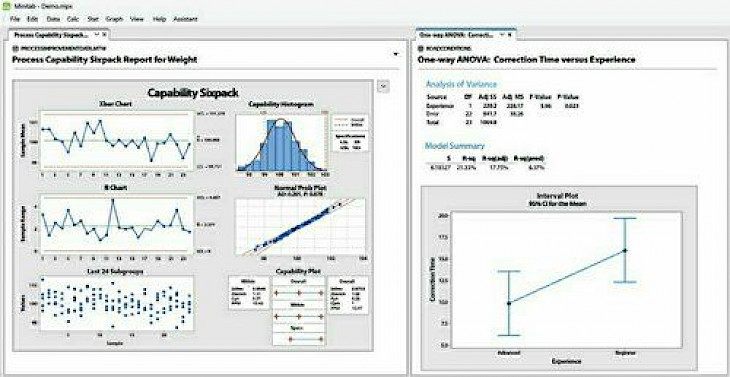
Download MiniTAB
About MiniTAB:
MiniTAB is a robust statistical tool that is built right from the ground up to solve most difficult business problems and then provide some streamlined way to automate large calculations as well as creation of graphs. Using MiniTAB, the large companies, education institutions and even research teams can focus more of their effort in analysis of the gathered data as well as interpretation of considerable results, while leaving the heavy task of database calculation to this application.
Originally introduced in 1972, as the part of OMNITAB 80, robust statistical analysis program built by NIST (the software which dates back to early 1960s), MiniTAB has evolved through many decades and managed to be in forefront of statistics processing and even data visualization. After this app moved away from the DOS interface, the modern versions of the tool are fully capable of taking over very large datasets, powerful algorithms used to unlock hidden insights in the capture data sets, while offering valuable statistic education for all the teachers and students who wish to master this robust app and include the capabilities into their daily workflows.
MiniTAB has built-in support to send generated graphs to popular production tools such as Microsoft’s Word or PowerPoint, enabling quick and easy ways to create new presentations as well as share your project results. The advanced users can even take full advantage of the other apps that are developed by the tool’s software developers. It includes the SPM (machine learning as well as a predictive analysis software), Companion (project oversight tool) and Quality Trainer (a resource for online education for statistics and app services).
Key Features & Highlights:
Statistical Tools: MiniTAB is a robust statistical tool which is built right from the ground up to solve most difficult business problems and then provide some streamlined way to automate large calculations as well as creation of graphs.
Built-in export system: MiniTAB has built-in support to send generated graphs to popular production tools such as Microsoft’s Word or PowerPoint, enabling quick and easy ways to create new presentations as well as share your project results.
Evolution: Originally introduced in 1972, as the part of OMNITAB 80, robust statistical analysis program built by NIST (the software which dates back to early 1960s), MiniTAB has evolved through many decades and managed to be in forefront of statistics processing and even data visualization.
Download & Install MiniTAB:
Download->
Click on the button saying "Download".
Installation->
After your download is complete, head towards downloads folder on your PC.
Run the setup file, if prompted by the User Account Control, click on yes.
Go through the installation and change settings as per your preferences and click on Install.
Once the installation is completed, go search for the application in your Windows search and run the application.
If you liked the application, you are most welcomed to submit your responses below. Thanks for downloading.