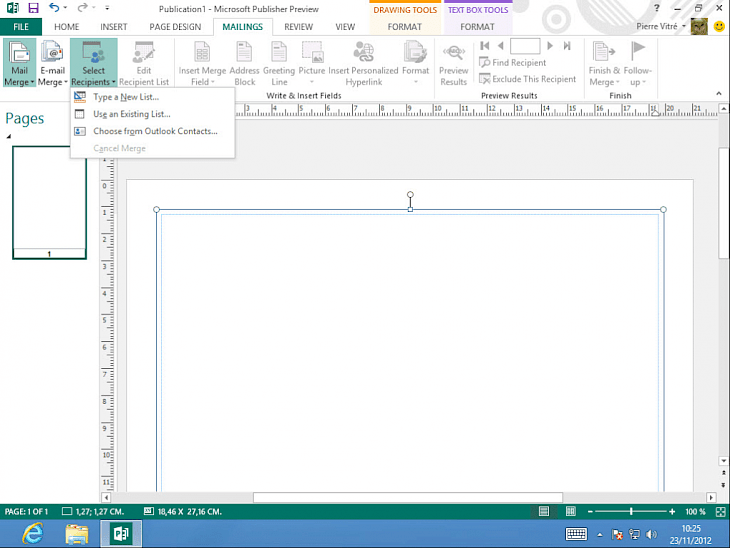
Download Microsoft Publisher 2013
Microsoft Publisher is a desktop publishing application developed by Microsoft. It was released in 1991 and emphasized on page layout and designing. The software is included in high-end editions of Microsoft Office as the idea to make it easy-to-use and less expensive alternative with focusing on small-business markets. The software’s proprietary file format was supported by LibreOffice till February 2013 and featured Corel Draw X4 on a read-only format. The software also supports other numerous file formats like the Enhanced Metafile Format (EMF).
Features of Microsoft Publisher
Professional-Level Effects: This feature helps users to make use of professional-grade effects that can be applied on texts, shapes and also pictures for a much clearer and stunning output.
Mail Merge Tools: The software features a good number of tools for the user to apply merging images, text and other files into a mail seamlessly without any hassles.
Drag-and-Drop: This feature allows the drag-and-drop feature where the user can drop images by either importing or swapping.
Document-Sharing: This feature allows users to share their documents with a range of capabilities without any issues or hassles.
Saving: The software is capable of saving high-res files by making use of common image formats that lets users save any kind of resolution images without worrying about resolution capabilities.
Backgrounds: The software allows users to place high-resolution images as backgrounds for their mail.
Personalization Tools: The software enables users with different kinds of personalization tools for smoother and hassle-free experience on mails.
Measurements: The software consists of detailed rulers and different types of guides for accurate measurement without any glitches.
Cloud-Save: The software comes with a default cloud save feature so that all kinds of data is saved to the cloud without eating up much of the user’s system data.
Social Media Imports: Users can import and upload different kinds of photos from different kinds of online albums like Facebook, Flickr, and Picasa.
Installation Requirements for Microsoft Publisher
To install Microsoft Publisher on PC, make sure that the following requirements are met by the user in the PC desktop.
PC – Make sure that your PC is on Windows 7 or higher with at least 4 GB of RAM.
Compatibility Mode is enabled.
How to Download Microsoft Publisher on Windows
Follow the below steps to download and install Microsoft Publisher on your PC:
Go to Microsoft Publisher’s website, and go to Downloads.
Click on Download Now.
Select ‘Save’ to download the program. The file will be saved in the Downloads folder.
If you want to save in a specified folder on your desktop, then click on ‘Save As’ and select the folder you want the program to be saved.
After the download is complete click on the .exe file.
The installation process will start.
Run the installation package.
Wait until the update completes
Follow the Windows installation instructions and select options accordingly.
Click on Finish to complete the installation.
The program icon will appear on the desktop.
Select the icon to start the application.