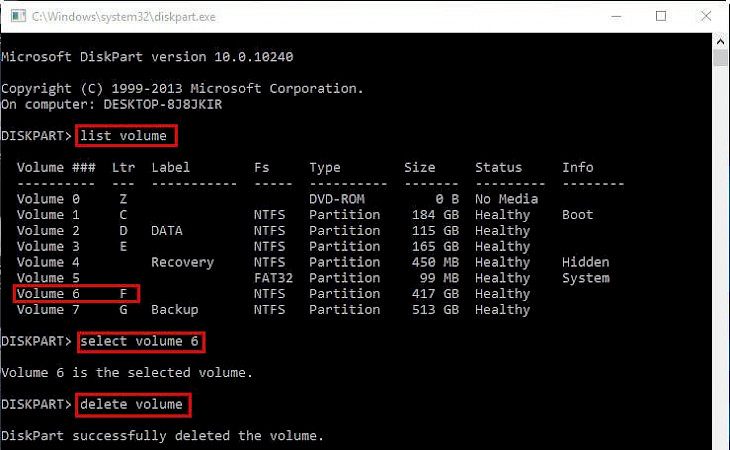
Download Microsoft DiskPart
Microsoft DiskPart is a command interpreter that helps the user to manage their computer's drives which consist of disks, partitions, volumes, or virtual hard disks. Before the user can use diskpart commands, the user must first list and then select an object to give it focus after an object has focus, any diskpart commands that the user types will act on that object.
Features of MICROSOFT DISKPART
List Objects: The command interpreter is capable of listing the available objects and determine an object's number or drive letter. list disk - Displays all the disks on the computer, list partition - Displays the partitions on the disk that has focused on the computer, list volume - Displays all the volumes on the computer, and list vdisk - Displays all the virtual disks on the computer.
Determine Focus: The software allows the user to execute commands that automatically change the focus like whenever the user creates a new partition; the focus automatically switches to the new partition.
Syntax: In order to start the command interpreter, the command diskpart<parameter> has to be keyed in by the user.
Parameters: The interpreter contains different parameters that can be executed. Active marks a disk’s partition with focus, add mirrors the simple volume with focus to the specified disk, assign gives a drive letter or mount point to the volume with focus, attach vdisk attached a virtual hard disk so that it appears as the host computer as a local hard disk drive, attributes displays, sets, or clears attributes of either a disk or volume, automount either enables or disables the automount feature, break crashes the mirrored volume with focus into two simple volumes, clean removes any and all partition or volume formatting from disk with focus, compact vdisk reduces the physical size of a dynamically expanding virtual hard disk file, convert changes the file allocation table and FAT32 volume to the NTFS file system leaving existing files and directories intact, create initiates a partition on disk, a volume on one or more number of disks or a virtual hard disk, delete removes a partition or a volume, detach vdisk stops the selected virtual hard disk from visualizing as a local hard disk drive on the host computer, exit takes out the diskpart command, expand vdisk expands a virtual hard disk to the size that the user specifies, extend prolongs the volume with focus along with its file system into free space on a disk, and filesystems displays information about current file system of the volume with focus and lists the file systems that can be supported for formatting.
Installation Requirements for MICROSOFT DISKPART
To install the MICROSOFT DISKPART on PC, make sure that the following requirements are met by the user in the PC desktop.
PC – Make sure that your PC is on Windows 7 or higher with at least 4 GB of RAM.
Compatibility Mode is enabled.
How to Download MICROSOFT DISKPART on Windows
Follow the below steps to download and install the MICROSOFT DISKPART on your PC:
Go to MICROSOFT DISKPART ’s website, and go to Downloads.
Click on Download Now.
Select ‘Save’ to download the program. The file will be saved in the Downloads folder.
If you want to save in a specified folder on your desktop, then click on ‘Save As’ and select the folder you want the program to be saved.
After the download is complete click on the .exe file.
The installation process will start.
Run the installation package.
Wait until the update completes
Follow the Windows installation instructions and select options accordingly.
Click on Finish to complete the installation.
The program icon will appear on the desktop.
Select the icon to start the application.