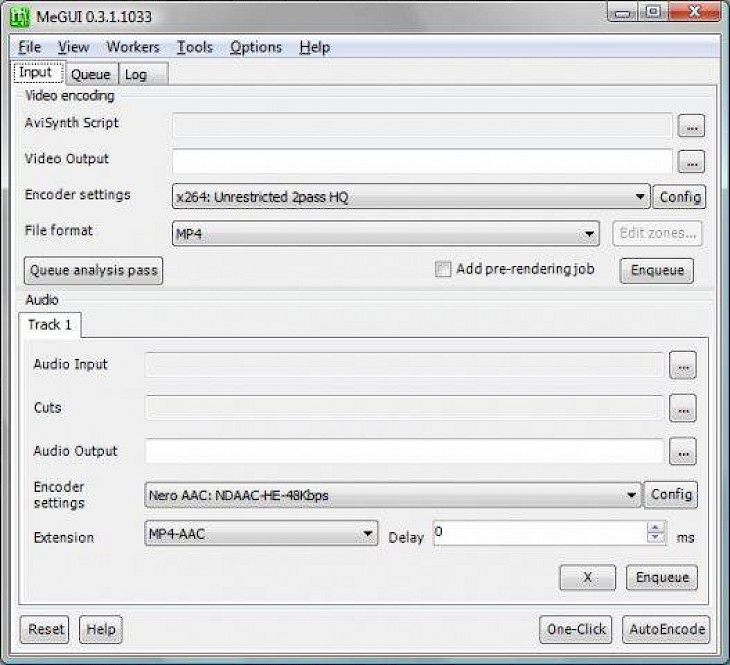
Download MeGUI
About MeGUI:
MeGUI is a great video conversion application, which is primarily designed to be DVD ripper, but is also capable of many transcoding tasks. The app is essentially a front-end for many free tools, but it also includes a number of utilities for enhancing the conversion process. MeGUI is one of the most comprehensive GUI based and ISO MPEG-4 solution. It supports MPEG-4 ASP (xvid), AAC, MP2, MP3, Flac, MPEG-4 AVC (x264), AC3 audio and various other containers support (MP4, MKV, AVI, M2TS).
The main activities and features of the app include- Converting files for your iPod and all other media players process high-quality HD-video/audio files and your DVD and Blue-Ray rips. It automatizes all your conversion jobs. It also adds powerful filters in improving your results. It speeds up your tasks by easily creating multiple threads in your multi-core CPU. The codecs and formats supported: Creates ISO MPEG-4 as well as MKV files by easily using efficient and free of cost codecs (Video: x264, XviD; Audio: AAC, AC-3 & many more) It supports MPEG-4 ASP (xvid), AAC, MP2, MP3, MPEG-4 AVC (x264), Flac, and AC3 audio as well as various common containers like MP4, MKV, AVI or M2TS. There are a number of how to use guides for the conversion tool online and the app is being constantly updated. The guides show how to convert various multi-media formats to H.264 by using MeGUI, how to prepare a DVD for editing inside a NLE, how to convert DVD to XviD, or how to reencode and even shrink HD anime with MeGUI.
Key Features & Highlights:
Format support: MeGUI is one of the most comprehensive GUI based and ISO MPEG-4 solution. It supports MPEG-4 ASP (xvid), AAC, MP2, MP3, Flac, MPEG-4 AVC (x264), AC3 audio and various other containers support (MP4, MKV, AVI, M2TS).
Guides: There are a number of how to use guides for the conversion tool online and the app is being constantly updated. The guides show how to convert various multi-media formats to H.264 by using MeGUI, how to prepare a DVD for editing inside a NLE, how to convert DVD to XviD, or how to reencode and even shrink HD anime with MeGUI.
Other Features: The main activities and features of the app include- Converting files for your iPod and all other media players process high-quality HD-video/audio files and your DVD and Blue-Ray rips. It automatizes all your conversion jobs. It also adds powerful filters in improving your results.
Download & Install MeGUI:
Download->
Find a button saying "Download" and then click on it.
On the next page, your download should start automatically or you can click on "Start Download".
Installation->
After your download is complete, head towards the downloads folder on your PC.
Double-click on the setup file to run it, click on yes.
Choose the installation settings, then click on Install.
Once the installation is complete, click on Finish and launch the application.
If you liked the application, don't forget to leave a comment below. Thanks for downloading.